Knowledge base
Answers and solutions to frequently asked questions on AssistmyTeam products
AssistMyTeam KnowledgeBase is a repository of knowledge articles including solutions and answers to technical issues and questions related to AssistMyTeam products and services. This invaluable repository allows us to share lessons learned and to effectively promote use of AssistMyTeam’s product and technology knowledge, thus resulting in improved performance and customer satisfaction as well as providing self-training material.
NOTE: AssistMyTeam KnowledgeBase contains answers to many of the common problems and questions submitted to AssistMyTeam Support Team. We recommend using our Knowledgebase prior to opening a support request with us.
Most popular articles
- How to combine multiple emails and attachments to one PDF
- How to save file to PDF document?
- How to convert attachments of an email to PDF
- How to combine pdf files into one document?
- How to convert ZIP to PDF files or combine into one PDF
- How to convert multiple files to PDF documents in batch
- How to convert folder to PDF documents?
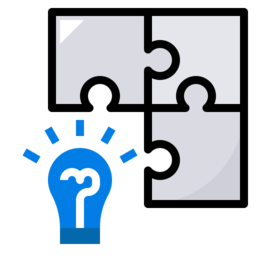
Search KB Articles
Email to PDF for Outlook
- Combine multiple emails into one PDF with attachments
- Convert and save attachments to PDF files
- What is a PDF Portfolio file format?
- How to create a PDF Portfolio from an email or files?
- How to create PDF Portfolio from multiple emails?
- How to convert Outlook folder to PDF?
- What are the types of attachment I can produce PDF documents from?
- Can I produce PDFs from one or more ZIP files located within a ZIP attachment?
- Append to PDF – Add emails to an existing PDF file
- How to reorder the sequence of emails when combining into One PDF
- How to create a PDF document that requires a password to open?
- Automate the export of PDFs from incoming emails
- Apply security restrictions to PDF documents
- Add company logo as watermark in my PDF documents
- Add company name or copyright information in the footer section of the PDF output
- Adding page number to the PDF document output
- How to add my name or brand as watermark in my PDF documents?
- What Outlook item types are supported for exporting to PDF document format?
- How can I control the quality and size of the outputted PDF file?
- Use one or more of metadata from email to name the PDF output.
- Email to PDF Add-in is installed, but don't show up in Outlook toolbar.
- Configure the add-in to place the email body at the end of the attachments in the One PDF file
- How can I define the date/time format while naming the output file?
- Convert files into PDF attachments before sending the email or meeting request
- Choice of placing the Email to PDF toolbar/icons in Outlook
- How to manually reorder placement of attachment files within the merged PDF document?
- Selectively ignore certain attachment types from being converted to PDF
- Ignore password protected PDF attachment from being included in the merged PDF document
- Automatically open the PDF output file or the output folder after generation
- Customize placement of Email to PDF toolbar in Outlook Ribbon
- What are the requirements for Email to PDF to generate PDF from emails?
- Do other people need to install Email to PDF add-in to open the PDF files generated by it?
- What can I do with Email to PDF add-in that I can't with other PDF authoring tools such as Adobe Acrobat or Foxit Phantom?
- Deploy add-in settings to multiple users/systems
- How to configure to output as PDF/A?
- This workbook contains links to one or more external sources that could be unsafe.
- Save email as grayscale PDF documents
- Disable PDF auto convert feature while adding attachments to email
- Difference between Professional and Standard license
- Control the sequence or chronological order of emails when they are combined into one PDF
- How to combine an email and attachments to one PDF file
- Combine all related emails of a conversation to one PDF file
Attachment Manager for Outlook
- Folder size remains nearly the same after detaching attachments from emails
- How to refer to the attachments once they are separated from email?
- How can I set Attachment Manager to selectively ignore certain attachment types, say RTF files, from getting detached?
- Is it possible to automate the detaching of attachments from emails? if so, how?
- Bring the detached attachments back to the email, such as when replying or forwarding the email
- What are the naming schemes that Attachment Manager supports for the detached files?
- Can I specify a separate windows folder for each Outlook folder, instead of using one common windows folder?
- How to store the detached attachments of an email to custom file folder
- Instead of detaching/removing the attachments from an email, copy and save the attachments to a windows folder
- Is detaching or re-attaching attachments supported in one go (single click, that is) for all emails of the Outlook folder, like batch processing?
- Advantages of separating the attachments from emails and storing on a windows folder
- Migrate settings and configurations for Attachment Manager from an old system to a new system
- The Attachment Manager toolbar is no longer visible, though it is installed.
- Deploy settings to multiple systems
PDF Converter for Windows
- How to save file to PDF document?
- How to convert multiple files to PDF?
- How to combine pdf files into one document
- How to convert ZIP to PDF files or combine into one PDF?
- How to convert TIFF to PDF document?
- How to convert EML to PDF or MSG to PDF files?
- How to convert folder to PDF documents?
- How to combine multiple files into one PDF document?
- How to add or append files to an existing PDF document?
- How to email files as PDF attachments directly?
- How to add my company logo as watermark in my PDF documents?
- How to add my name or brand as watermark in my PDF documents?
- How to create a PDF document that requires a password to open?
- How to apply security restrictions to my PDF documents?
- Supported types of files for direct conversion to PDF
- Can I also produce PDFs from one or more ZIP files located within a ZIP file?
- Is PDF Converter 64-bit compliant?
- Do other people need to install PDF Converter app to open/view PDFs converted from it
- What can I do with PDF Converter app that I can't with other PDF authoring tools such as Adobe Acrobat or Foxit Phantom?
- How to create and use profile to set watermark, password or page size to PDFs?
- Add watermark or set password to PDF document created instantly in the same folder as the parent file
- What is a PDF Portfolio file format?
- How to create a PDF Portfolio from an email or files?
- How to configure PDF Converter to output PDF/A?
- How to convert pdf to black and white or grayscale
- Difference between Professional and Standard license
- How to combine an email and attachments to one PDF file
Helpdesk for Outlook
- Benefits of using a helpdesk based on Microsoft Outlook
- Using Microsoft Azure database for storing Helpdesk data
- Using SQL Server database for storing Helpdesk data
- OLAP tool shows blank grid/chart
- How to cancel a case that was raised accidentally?
- How to disable the Helpdesk Addin temporarily in Outlook
- Selective disabling of auto alerts to callers or technicians
- Ways of granting 'Send on Behalf' permission on a mailbox
- Adding more information such as telephonic call details to an existing case
- If I make a new ticket from a phone-call, there is no last email message. How to write an email to the caller?
- Can we have both Helpdesk Manager and Agent addins installed on the same machine?
- Why sometime replied emails from helpdesk are in plain format?
- Why are emails getting moved to 'Unprocessed Emails' subfolder?
- The 'Microsoft.ACE.OLEDB.12.0' provider is not registered on the local machine.
- Raising a new case after sending the initial lead/contact to the caller
- Configuring the outgoing account to use for automated alerts and replies in Helpdesk
- Configure Helpdesk to allow additional information to be inputted to the new case before it sends out the auto alerts
- Analyzing Time Spent data on cases in OLAP Statistics
- Color coding of Case items based on Case Status
- Configuring Team Helpdesk to selectively process tickets from email sent from trusted domains
- Replied emails are not updated to the case automatically
- Export the Tickets summary report to excel
- Use one common list of problem types for all categories.
- Set due date of new cases X days ahead
- Adding custom fields in case form
- Configure Helpdesk agent add-in to track emails in multiple mailboxes
- Notify a group of contacts to when a case is raised.
- Add our own prefix code in the case ID to outgoing and incoming emails
- Can we include attachments to automated emails sent to the callers?
- Limit agents from entering their own values in the drop fields of the case form in Outlook
- Automatically search for the existence of problem type keyword in the email subject and assign as default values to the case
- Set Helpdesk to automatically assign default technician to a case based on the sender's domain address
- 2 parts of AssistMyTeam Helpdesk – Manager and Agent add-ins
- Behavior of helpdesk when multiple prefix code/IDs are present in subject of emails
- Login failed for user 'SQLSERVER\USER'
- Understanding Reporting variables: Elapsed duration, Response Duration, Resolution Duration, Opern Duration
- Is there any setting where I can set a particular mailbox (say, 'Support@mycompany.com') as the default account from which we send our support answers?
- Helpdesk add-in is installed, but does not show up in Outlook
- How can I add/attach files to a case item in Outlook?
- Best practices for automated Helpdesk that runs 24×7
- How to reset old settings and connect Helpdesk agent/manager add-in to the new data source?
- Helpdesk add-in failed to send out outgoing emails using a specified common account. How do I fix it?
- How can I get an extended or fresh trial of Helpdesk for Outlook?
- Automatic assignment of technician to a newly created support case
- Automatically add due date appointment and task entries and enable Outlook reminders in the concerned technician's mailbox
- Helpdesk best practice – Automating support case generation from incoming e-mail
- Understand how AssistMyTeam Helpdesk helps in the organization's CRM needs
- Differences between Issue Tracker and Helpdesk add-ins
- How to configure the case ID to start from 10000?
- The dashboard form is partially hidden by the new Outlook navigation vertical bar
TimeSheet for Outlook
- Push TimeSheet database configuration to multiple systems so that they don't have to setup again on their system
- The database has been placed in a state by user on machine that prevents it from being opened or locked.
- OLAP tool shows blank grid/chart
- What is the difference between Billable Hours and Duration?
- Where can I customize the title of the project/activity fields as well as specify mandatory?
- I have Team TimeSheet client addin installed, but I can't see the timesheet form when I open an appointment.
- Preventing members from viewing every project and task in their Outlook
- How is the Total Cost field calculated when a timesheet is published to the database?
- The 'Microsoft.ACE.OLEDB.12.0' provider is not registered on the local machine.
- Can I change the logo shown in the side bar of the appointment/task item window?
- How can I tag a project/activity or custom field data to multiple appointments/tasks quickly?
- Tagging project and custom field’s data to appointment/task item with the new side bar panel.
- Re-use already published appointment/task items in Outlook to re-publish back as new timesheet entries
- I see a button 'Review Published' in the Team TimeSheet toolbar/ribbon. What is its use?
- What are the various ways I can publish my timesheets from Outlook?
- Store the tagged project/activity to the categories field of the appointment/task item
- Prevent Team TimeSheet toolbar/ribbon from occupying most of my Outlook toolbar region
- Use one global Activity list for all Projects instead of defining a list of activities for each project.
- Specify default values for the project/activity and any custom fields in personal level such that empty timesheet automatically gets the default data
- We have the requirements to collect more information on the timesheet. Can we define our own custom fields?
- The Team TimeSheet toolbar is no longer visible, though it is installed.
- Push out all projects and activties to all users automatically
- How is total cost calculated for reported timesheet?
- What are the various notification alerts that are supported in Team TimeSheet?
- Implement auditing of reported timesheets
- Configure what value to hold in the ReportedBy field of the reported timesheet
- Our company policy requires that any timesheet reported to the database is more than 1 hour. How can I make sure every reported timesheet adheres to these criteria?
- How can I prevent team members from reporting their timesheets with expired projects or activities?
- Restrict reporting of timesheets from the default calendar or task folder of the user.
- What additional features are provided to team members, having admin access rights?
- Allow team members to selectively choose their own projects, activities or the drop down custom fields
- Wrong OS or OS version for application
Support Articles
- Setting up a SQL Server Express for use with AssistMyTeam Collaboration Apps
- Installing .NET Framework on Windows
- How can I know if my Outlook is 32 bit or 64 bit?
- Can I deploy the product (the setup.msi) to multiple users/machines using Group Policy Object (GPO)?
- Outlook experienced a serious problem with the 'Some add-in'.
- Choosing between Cached Exchange Mode and Online Mode
- Connecting to SharePoint that is configured with federated identity authentication (ADFS)
- Connecting AssistMyTeam Apps to SharePoint with Office 365 account enabled with Multi-Factor Authentication (MFA)
- Cannot contact web site 'https://xxxx.sharepoint.com/' or the web site does not support SharePoint Online credentials
- Fix to "For security reasons DTD is prohibited in this document…."
- We purchased multiple seats but received only one license key.
- Silent install switches for setups
- Wrong OS or OS version for application
- The 'Microsoft.ACE.OLEDB.12.0' provider is not registered on the local machine
- Using AWS cloud SQL as backend with AssistMyTeam Apps
- Why am I being prompted to renew support contract when I have a perpetual license?
- How to avoid Azure SQL Server Timeout
Issue Tracker for Outlook and SharePoint
- Workaround on Error 'For security reasons DTD is prohibited in this XML document'
- OLAP tool shows blank grid/chart
- Performance on my Outlook with Issue Tracker addin is very sluggish.
- The 'Microsoft.ACE.OLEDB.12.0' provider is not registered on the local machine.
- Sender name does not get populated in SharePoint ticket
- Prevent the Issue Tracker toolbar from displaying in the default/home tab
- Workaround for "Cannot execute a program" error message
- Removing the HTMLBody mandatory field from mapping
- How can I see the ticket ID of the published ticket items in SharePoint?
- How can I see the ticket ID of the processed emails in my Inbox (Outlook)?
- Configuring the outgoing account to use for automated alerts and replies in Issue Tracker add in.
- Automatic embedding of existing ticket conversation information when making a reply to the caller from Outlook (in My Tickets and Search panels)
- Various ways of assigning technicians to a new ticket
- Forwarding a copy of the support request email to the assigned technician if the ticket was raised by another technician or manager
- How to set Issue Tracker to send out auto alert emails from multiple mailboxes?
- Fix to 'Microsoft.SharePoint.SoapServer.SoapServerException' error when searching tickets or accessing 'My Tickets' panel in Outlook
- Implementing parallel and independent Issue Tracker settings for 2 or more Teams/Departments
- The Issue Tracker toolbar is no longer visible, though it is installed.
- Wrong OS or OS version for application
- How can I prefill other information before raising a ticket from the email?
- When I mark a ticket as resolved in SharePoint using a web browser, it does not send notification.
- Technicians assigned from Outlook ticket form show up as empty in SharePoint ticket items.
- How to use Reject Workflow in Issue Tracking
- Issue Tracker failed to send out outgoing emails using a specified common account. How do I fix it?
- A user after changing the password in Active Directory (AD) can't raise new tickets. Instead, it shows an error about invalid username or password. How do I fix it?
- When I enter the site URL into the Team Issue Tracker to connect to the SharePoint site, it is not authenticating and keeps coming up with the credentials logon. What am I doing wrong?
- How can I prevent Issue Tracker from adding the technician into the Outlook view of my Inbox?
- I have composed new KB articles on the SharePoint list. But how do we actually make use of it, in Outlook?
- I have raised a ticket from an email. However, the ticket item in SharePoint list got deleted. Can I raise another ticket from the same email?
- I have to manually click the 'Add Reply to Ticket #[Ticket Number]' button to update new email replies to an existing ticket. Is there a mechanism to automate this functionality in Issue Tracker?
- I have a mailbox and I want Issue Tracker to monitor and process only emails that are related to existing tickets. And leave the new emails intact. Is this functionality possible?
- How can I configure Issue Tracker to automatically raise tickets from new incoming emails without needing my input?
- Can I let Issue Tracker to set due date of new tickets based on my specified days ahead?
- Move the processed emails in Outlook to another folder
- Define custom fields to accept additional ticket data when raising ticket to SharePoint
- Get an extended or fresh trial of Team Issue Tracker
- I have enabled due date lapsed notification still I m not getting any emails. What am I missing?
- How can I work with tickets that assigned to me, from my Outlook?
- Can I export the Tickets summary report to excel?
- I see some placeholder variables in the Summary reports, such as 'Open Duration', 'Resolution Duration' and 'Elapsed duration'. What are these and how are they computed?
- No custom fields are shown in the ticket form even when I had defined them in the admin panel
- Our helpdesk policy dictates that due date of the ticket should be set later on, after the ticket has been raised. Is there a mechanism in Issue Tracker where new ticket gets the due date field as empty?
- In the ticket form in Outlook, I am unable to input a time spent value. It shows a message "To enable input of Time Spent value, map the 'TimeSpent' field to a SharePoint field". What am I missing?
- What are the various email notification options available in Issue Tracker?
- How do I set Issue Tracker to automatically take a default problem category, type and status on newly generated tickets?
- I want all the outgoing email replies from the helpdesk to be sent from a common account. Is that possible in Issue Tracker?
- I want the technicians to be able to add their own problem and status value instead of limiting it from a few pre-defined values in Outlook and SharePoint. How can I achieve it?
- What is Tracking Code, and what is its use?
- Fix to 'The attempted operation is prohibited because it exceeds the list view threshold enforced by the administrator'
- Differences between Issue Tracker and Helpdesk add-ins
Database Exporter for Outlook
- Wrong OS or OS version for application
- The 'Microsoft.ACE.OLEDB.12.0' provider is not registered on the local machine
- What Outlook items type can I export to database using Database Exporter?
- Can notes fields be included into the export?
- I have defined some custom fields for a particular Outlook folder. Can Database Exporter export the values of these fields to the database too?
- Can I set Database Exporter to automatically update the changes in the Outlook items to the corresponding record of the database?
- Can I set Database Exporter to export Outlook items automatically?
- Can the Outlook subfolders be included into the export?
- What databases are supported for export from Outlook?
