< Back
You are here:
PDF/A standard is ideally preferred for archiving and long-term preservation of electronic documents, emails and attachments. To output PDF files that conform to PDF/A standard from emails or attachments, enable the ‘PDF/A Compliant‘ option available under Outlook > Email to PDF toolbar > Output Settings > Others tab. By default, this option is not enabled.
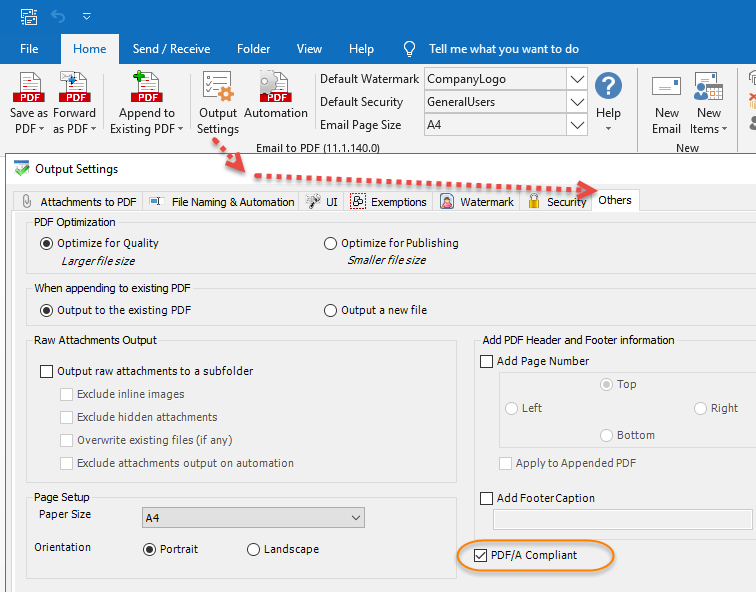
NOTE: PDF/A output is only supported when email and attachments are outputted as individual or separate PDF files. It does not work when you combine multiple emails with or without attachments into one PDF file.
