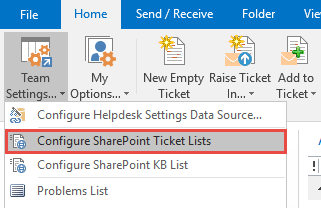Issue Tracking with Outlook and SharePoint
Raise tickets from emails in Outlook to SharePoint lists
Use AssistMyTeam Issue Tracker add-in to quickly raise tickets from Outlook emails to SharePoint lists. Track incoming emails automatically, apply SLAs, use KB articles to answer to recurring questions and much more.
Available for a fully functional 30 days trial.
Product Summary
- Raise tickets from emails in Outlook to one or more SharePoint lists.
- Enforce service level agreements (SLA), assign technician and due date.
- Automatically track and add email responses and replies to ticket.
- Edit or add comment to existing ticket directly from Outlook.
- Automatically send out notification alerts on ticket events.
- Search and query SharePoint tickets directly from Outlook.
- Integrated Knowledge Base in Outlook and SharePoint.
- Integrated OLAP Statistics & Summary Report Generator tools.
- Automatically monitor due date lapse and notify technician and managers.
- Automatically insert due date appointment into the calendar of the technician.
- Maintain a consolidated and hierarchical view of of email conversations in the ticket.
- Update a SharePoint Calendar list, with all the ticket due date appointments.
- Export caller contacts, problem descriptions and attachments from emails to the SharePoint tickets.
- Work on your assigned tickets directly from your Outlook, without ever opening your SharePoint site.
- Seamless Integration with Microsoft Outlook (2010, 2013, 2016, 2019, 2021 and 365).
- Available in Personal and Team Editions.

THE PROBLEM
Basic issue tracking capability in SharePoint
The inbuilt issue tracking list in SharePoint is only good for basic tracking requirement as it lacks the automation workflow.
Moreover, there is no direct and easy way to source information from emails in Outlook to the SharePoint ticket system. May be, except to resort to copy-paste trick. However, such workaround is time consuming and laborious, and not to mention, the precious human resources needed for data gathering.
In particular, one of the important goals for a ticketing system, is staying on top on the growing amount of support requests. But without an organized and structured link between Outlook and SharePoint, caller and problem information from emails cannot be added or updated to the SharePoint ticket system, in a timely manner. This can lead to delay in response time and even support requests falling through the crack. These limitations prevent many support teams from implementing an effective SharePoint ticket system.
THE SOLUTION
Outlook based SharePoint ticket system
SharePoint Ticket System is designed to run as an Outlook add-in. extends your Outlook as an ideal platform to raise trouble tickets from emails to SharePoint lists.
In a click, the system analyzes your emails to extract contact details, problem description and attachments to create a ticket. Manager can input further information to the ticket, such as, agents responsible for solving the issue, due date, SLA etc.
Once a ticket is generated successfully in the chosen SharePoint list, information regarding the ticket (e.g., ticket ID, time and the URL) are embedded into the email item in Outlook. This not only provides an easy way to jump to the ticket directly, but also prevents other technicians from generating a duplicate ticket.
Lastly, because users are already familiar with Microsoft Outlook and SharePoint, no special training or skill sets is required. As a result, there is a high rate of user adoption of the SharePoint ticket system in the organization.
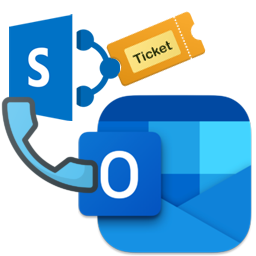
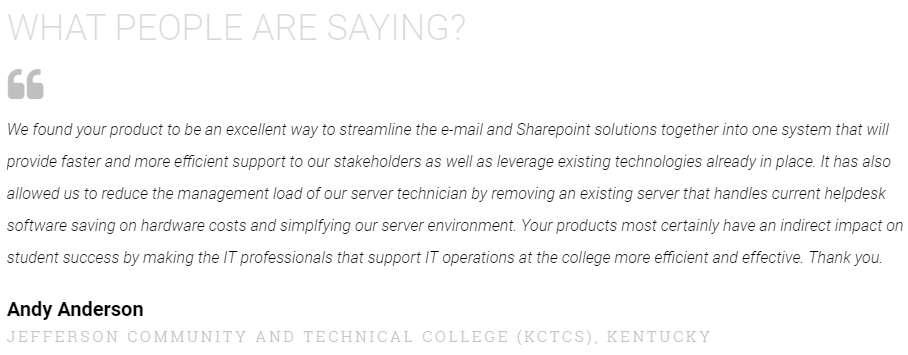








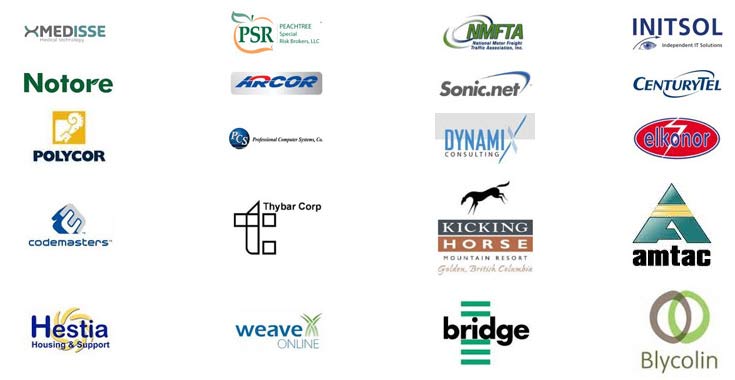







Support
License & Subscription
AssistMyTeam
** Microsoft and the Office logo are trademarks or registered trademarks of Microsoft Corporation in the United States and/or other countries.