PDF Header and Footer Adder
Insert page number, title, company in header and footer of your PDF files

Add your company name, motto or project name, date and time, page number or project specific information etc. to the header or footer of your PDF documents, in bulk, in a click. This makes your PDF documents more useful and professional looking.
Available as a free version with additional paid features.
Product Summary
- Insert page number to your PDF files in bulk.
- Insert date and time to your PDF files.
- Insert company name, document name or project in the header or footer section of your PDF files in bulk.
- Render PDF to grayscale.

How It Works?
AssistMyTeam PDF app makes it very easy to insert and add page number, date and time, file name, project specific information etc. to the header and footer of your PDF files.
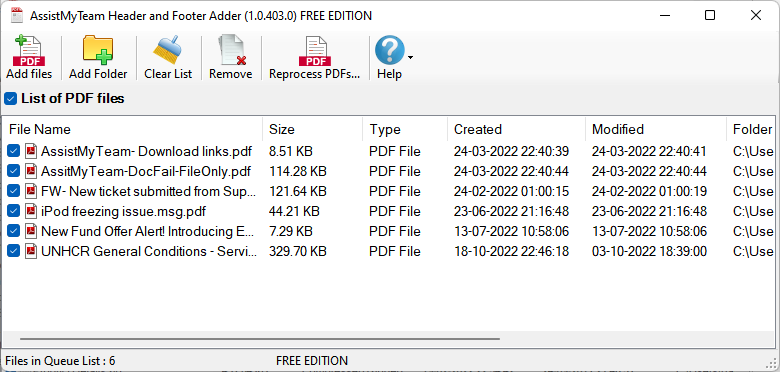
Just add the PDF files or the folder containing the PDF files to the queue list and click ‘Reprocess PDFs…‘
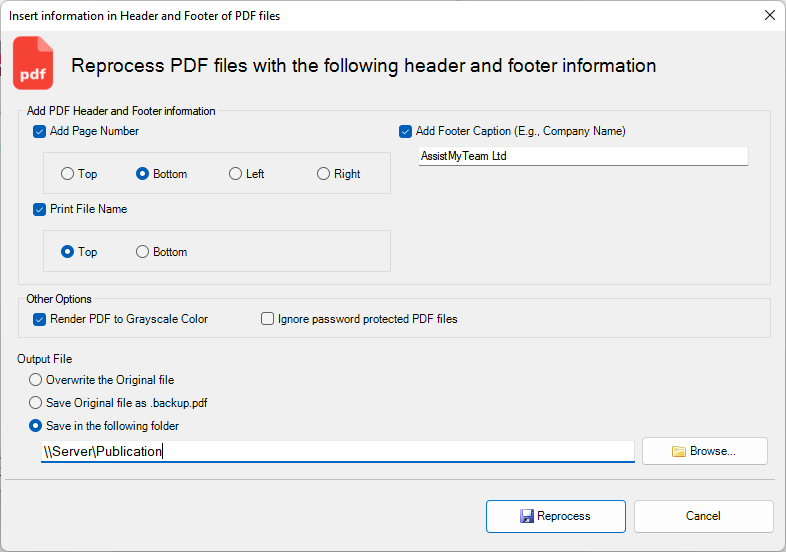
Also try Email to PDF for Outlook
Convert and save emails and attachments to PDF. Learn More...
Support
License & Subscription
AssistMyTeam
PDF is short form of Portable Document Format. For more on PDF format, read here.
