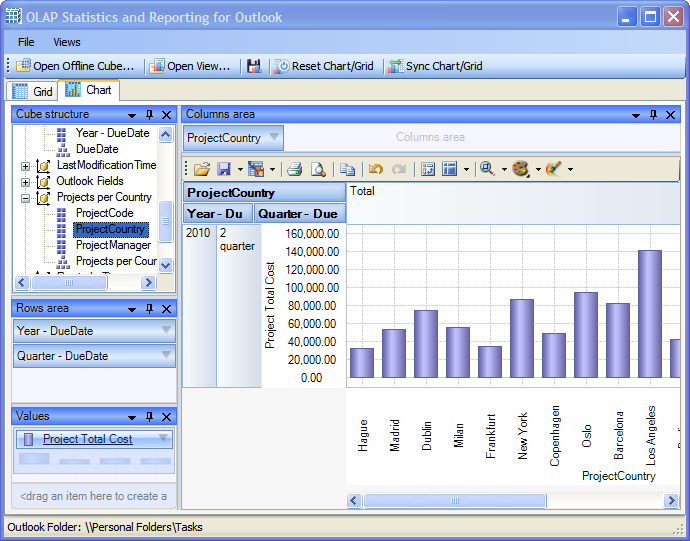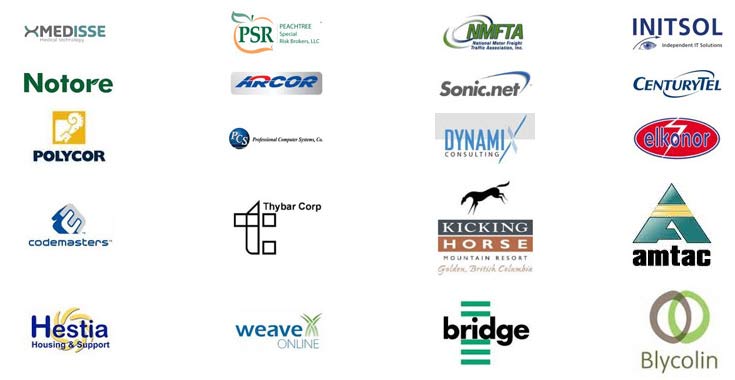OLAP for Outlook
Extract business intelligence from emails, appointments or tasks
Outlook plug-in and OLAP tool to analyze Outlook data in multi-dimensional view in grids, charts and graphs. Helps you to gain insight into your folder items and make new discoveries.
Available for a fully functional 30 days trial.

Product Summary
- Seamless integration with Microsoft Outlook
- Support almost all data types used in Microsoft Outlook items.
- Supports user defined custom fields as well as built-in Outlook fields.
- Supports the following functions for Measures – Count, Distinct Count, Max, Min, Average, Sum etc.
- Choose your own fields from the Outlook folder/items, set as measures or dimensions for the OLAP cube.
- Supports common OLAP operations i.e., slice and dice, drill down, roll up, and pivoting on the cube.
- Supports date/time fields to be summarized or broken down to year, month, day, week, hours, minutes etc.
- Create your own composite hierarchy. Eg. Country > State > City
- Create your own calculated member involving computational relationship. Eg. Total Sales = (UnitPrice X Quantity) + Freight
- OLAP Grid and Chart with highly interactive, customizable and user friendly interface.
- Save the pivot details to file (*.olapreport) to make it easy for later retrieval and use.
- Support offline cube (to *.offlinecube) for use in disconnected mode.
- Complete control over the export settings of the grid/chart reports.
- Export grid/chart reports as BMP, GIF, JPEG, PNG, TIFF, TXT, CSV, PDF, HTML, XML, XLS
- Share pivot details, reports, offline cube, cube schema files among team members to facilitate collaboration.
- Supports POP, IMAP, Exchange mailbox and Public folders, and even local PST.
- No requirement of Microsoft Excel , Microsoft Access or Analysis Server.
- Special MSI installer available for enterprise wide deployment (upon request)
LIMITATION
Though Outlook views are excellent way of presenting information in a more obvious way in folder, it does not give you the summarized data that one needs often, to see broader trends based on aggregation, and to see these trends broken down by any number of variables.
Given that the generalization of information using Outlook views are constrained by a few fields (or dimensions) at a time, it is hard to fully evaluate a complex set of answers without the ability to inspect each dimension in detail, while at the same time, preserving context eliminating all guesswork.

THE SOLUTION
AssistMyTeam OLAP add-in for Outlook allows you to define any field as the measure with different function – sum, count, distinct count, maximum, minimum etc, against which statistics is to be executed. Real strength of this tool is its ability to examine and view data in ways not ordinarily possible.
By allowing varying levels of granularity during data inspection and visualization, a lot of information can be revealed that would otherwise be hard to attain. Now it is easier than ever to spot new trends and easily answer many of the perspective information which otherwise are hidden.
To put in perspective, AssistMyTeam OLAP Add-in for Outlook
- Represents Outlook fields (including custom fields) as OLAP dimensions, which are naturally interrelated through functional subject areas.
- Provides an OLAP Grid view with support for a multi-dimensional table with expandable nodes. Unique features of control allow for building the OLAP-reports of the exceptional level of complexity.
- Provides an OLAP Chart view that allows representing the data graphically. This gives you a unique opportunity to analyze your business data visually, dealing with charts rather than numbers, which is much easier to perceive.
- Enables you to navigate through these dimensions by drilling down, rolling up, or drilling across – drill down to access the detailed level of data, or roll up to see the summarized data. Roll up through the hierarchy levels of dimensions or to specific characteristics or data elements (columns) of the dimensions. Drill across dimensions to access the data of interrelated dimensions.
- Provides powerful computational functions such as sum, averages, distinct count, maximum, minimum etc. for the measure field (when creating the cube).
- Allows you to save the current state of the statistics in the Grid/Chart working area to a report view file, with specific member fields on the pivot panels (Rows and Column areas) and measure fields in the values area. You can use this report view file in future, to retain back the same state of statistics.
- Supports exporting reports to a wide range of formats including Excel, Adobe PDF, XML, bitmaps or web pages.

how it works
On every outlook folder, you will find the OLAP toolbar, containing two buttons. The first button enables you to choose which fields or dimensions (including user defined ones) to include in the statistic. It also lets you define which fields will act as ‘measures’ in the function column. Selected fields and other settings are saved for that specific folder so that when you come back to this folder next time, it will show the same selected fields.
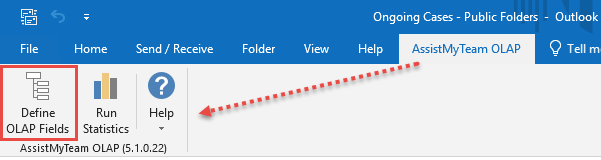
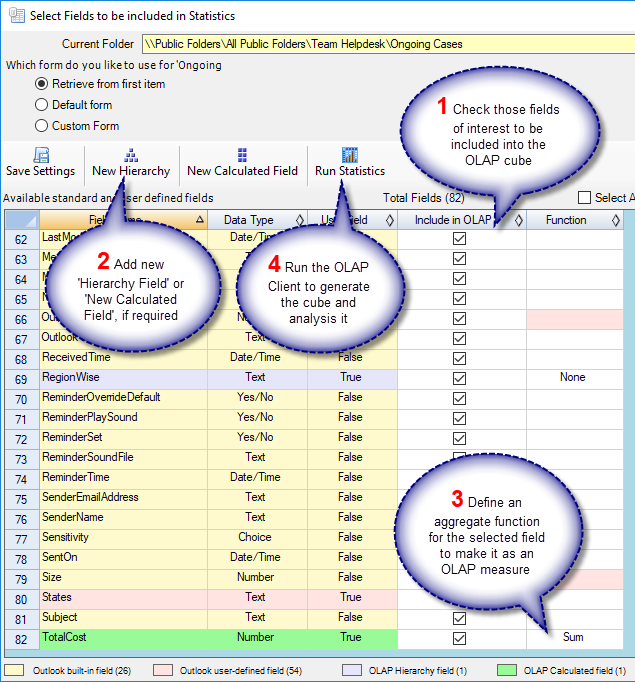
As seen in the screenshot above, user-defined fields are distinctly highlighted for easy recognition. For example, ProjectCode, ProjectCost, ProjectCountry, ProjectManager, ProjectPoints are user-defined fields in this task folder. You can also add new OLAP fields – a composite (also known as hierarchy) or a calculated field, based on the existing member fields of Outlook. OLAP fields are also colored differently for easy recognition (e.g., green)
New OLAP composite dimension – E.g., Projects per Country
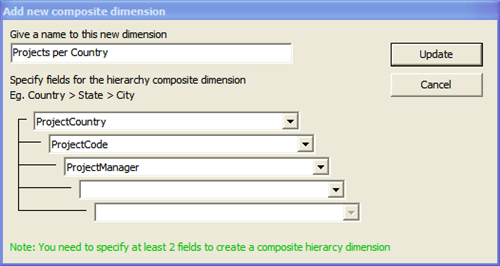
New OLAP calculated member – E.g., Projects Total Cost
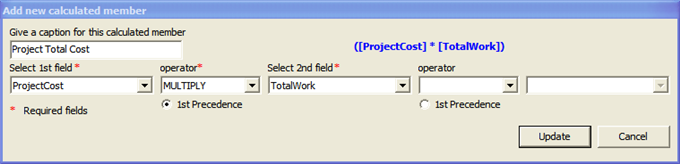
Then you can run the statistics tool from the toolbar or from the field’s selection dialog. Depending on the number of folder items, it might take a few seconds to generate the cube from the Outlook folder, before loading the OLAP client tool, as shown below.
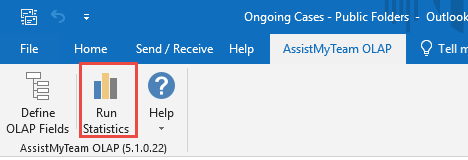
OLAP Grid view
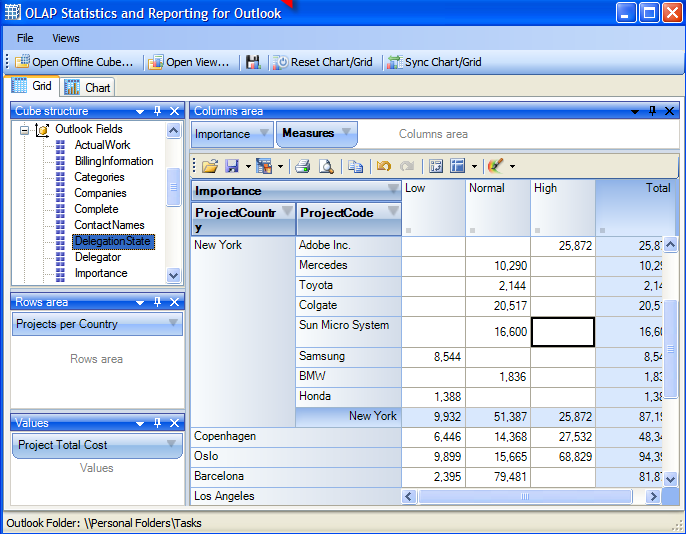
OLAP Chart view