Email to PDF for Outlook
Save Email and Attachments as secured, searchable PDFs in Microsoft Outlook.
Be it for sharing, record keeping or legal discovery or litigation, exact copy of PDFs from your emails are one click away. Not only are emails converted with perfect conversion fidelity, but it also goes the extra mile to make sure that files attached to emails are processed to native PDFs as well.
Available for a fully functional 30 days trial.

Product Summary
- Seamless integration with Microsoft Outlook.
- Works with Outlook 2010, 2013, 2016, 2019, 2021, 365 (32-bit & 64-bit).
- Save Emails, Appointments or Tasks as PDF files.
- Save email and its attachments as PDF Portfolio.
- Combine emails and attachments to a flat One PDF or PDF Portfolio file.
- Convert Outlook folder into multiple PDF files or combine into one PDF file.
- Append emails and attachments to an existing PDF file.
- Preserve inline images and hyperlinks in PDF files.
- Embed attachments in their original format in PDF.
- Set security restrictions to PDF documents (i.e., ability to edit or print).
- Secure PDF documents by setting a user password for viewing.
- Apply watermark image, text or stamp bates to PDF (i.e., logo or name).
- Add table of contents when combining emails to one PDF file.
- Perform batch export of emails to PDFs in a click.
- Dynamic naming scheme of PDFs using metadata from email.
- Output to PDF/A files for long-term archiving of emails and attachments.
- Add page number, header and footer information in PDF such as copyright or disclaimer information.
- Convert attachments of more than 120 file types, even compressed ZIP, MSG or EML, multi-page TIFF to PDF files.
- Add your digital signature to PDF documents generated from Outlook.
- Control the size of the PDF documents using industry standard RC4 and AES compression algorithms.
- Produce exact PDF copy of the original email keeping the authenticity and integrity of the documents always intact.
- Prepare emails for e-discovery and litigation in your desktop without outsourcing to an IT firm and save on hiring cost.
THE PROBLEM
Can't save emails to PDF in Outlook?
Microsoft Office apps like Word, Excel, or PowerPoint can export documents to PDF files. However, no such option exists to save email as PDF from Outlook.
One workaround is to use third-party PDF virtual drivers to print and save email as PDF from Outlook. But it involves multiple steps and can be an overhead when printing many emails to PDFs. Besides, you don’t have much control over the output. For instance, it can’t combine multiple emails and attachments to produce one long PDF file.
Another workaround is using Adobe Acrobat plug-in, to save email as PDF from Outlook. But you will need to purchase or subscribe to the whole Acrobat software eco-system. In other words, an expensive investment for many users.

THE SOLUTION
Save as PDF add-in for Outlook
The AssistMyTeam Email to PDF add-in brings the much needed ‘Save As PDF’ production feature to Microsoft Outlook.
Once installed, you can save email as PDF from Outlook, by simply selecting it and hitting the Save as PDF button. Moreover, it can export attachments to their separate PDF files or combine all to one long PDF file. Consequently, it would also automatically add table of contents that lets you jump from one email or attachment to another quickly.
Most importantly, you can automate the add-in to save email as PDF from Outlook folder or Inbox. Truly, an excellent way of archiving or bookkeeping emails as part of company’s email retention policy. By and large, saving your Outlook emails and attachments as PDF files make them easier to view, search, print, store and share.

THE OUTCOME
Benefits of Emails in PDF format
- Emails that are converted to PDFs are easier to store and share, thereby reducing the overhead of searching through archived conversations or accidentally deleting important emails.
- Convert Emails to PDF, tune the output PDF to match court standards, especially designed for attorneys, law offices and litigators.
- Combine emails to one PDF, regardless of source or size and with any kind of attachments.
- Email to PDF plug-in renders and preserves non-standard characters like emojis and non-Latin languages (Urdu, Hindi, Hebrew, Russian, Arabic, etc.) in the output PDF, every character as originally written.
- Get full control of your data processing on your computer rather than in the cloud.
To conclude, with Email to PDF plug-in, you don’t have to be a IT staff or techie to produce an accurate PDF file of any email.

Save Email as PDF - FAQs
- Combine multiple emails into one PDF with attachments
- Convert and save attachments to PDF files
- What is a PDF Portfolio file format?
- Create a PDF Portfolio from an email or files
- Produce PDF Portfolio from multiple emails
- Convert Outlook folder to PDF
- Types of attachments supported for PDF Conversion
- Produce PDFs from one or more ZIP files located within a ZIP attachment
- Add or append emails to an existing PDF file
- Create a PDF document that requires a password to open
- Automate the export of PDFs from incoming emails
- Apply security restrictions to PDF documents converted from emails
- Add company logo as watermark in my PDF documents
- Imprint your company name or copyright information in the footer section of the PDF output
- Insert page number to the PDF document output
- Use company name or brand as watermark in my PDF documents
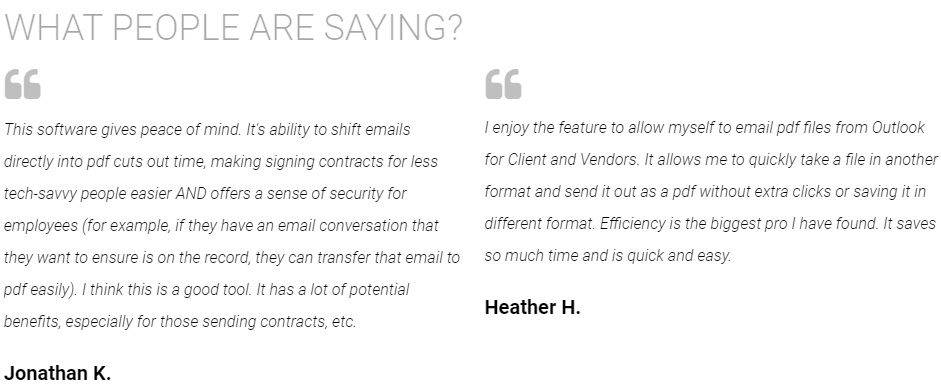
Support
License & Subscription
AssistMyTeam
PDF is short form of Portable Document Format. For more on PDF format, read here.




















