< Back
You are here:
Add company name or copyright information in the footer section of the PDF output
If you have the requirement to add copyrighted warning or simply the name of your company to the footer of every page of the PDF document, you can do so by enabling the option ‘Add Footer Caption‘ under Outlook > PDF toolbar > Output Settings > Others tab and from the ‘Add PDF header and footer information‘ section (outlined below).
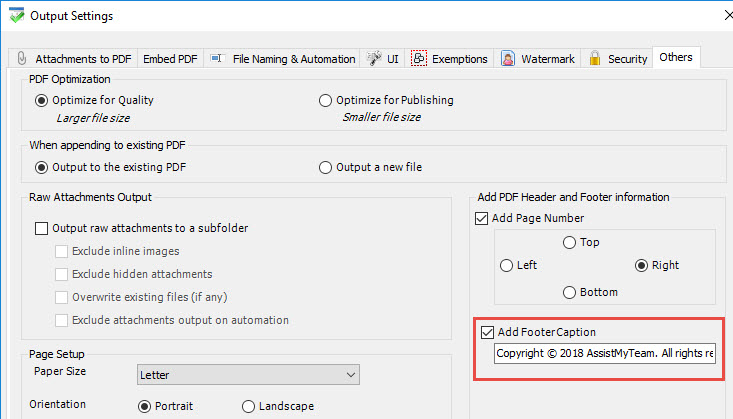
This customized information is always added to the footer (left aligned) of every page of the generated PDF document.
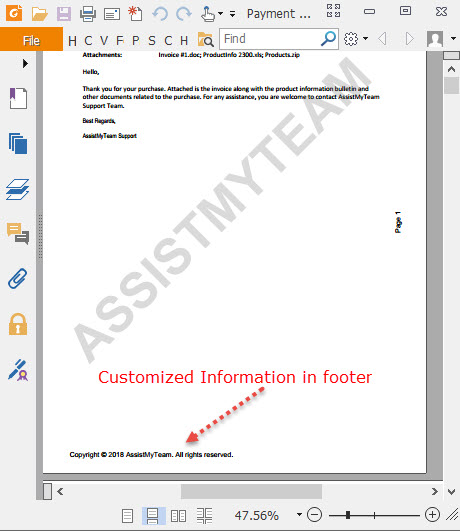
For more information, refer to the product page at https://www.assistmyteam.com/email-to-pdf-for-outlook/
