If you are the type of person who deals with emails containing a lot of attachments in various types and formats, from PDF and Word files to JPEG or RAW files, or composite ZIP, MSG files and many a times, you surely will have come across the need to produce PDF documents out of them, or combine all of them into a single unified one PDF file for audit or archival requirements.
Along with the most conversion options and content control over your PDF contents, Email to PDF add-in provides you with the unique ability to generate PDF documents from emails that contain almost any file formats as attachments.
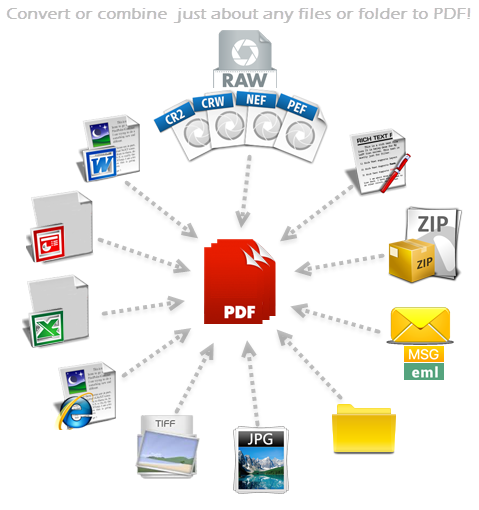
Email to PDF add-in can produce PDF documents from emails having the following attachment types or formats:
Microsoft Word Files (.docx, .docm, .doc, .dot, .dotx, .dot, .dotm)
Microsoft Excel files (.xl, .xlsx, .xlsm, .xlsb, .xlam, .xltx, .xltm, .xls, .xlt, .xla, .xlm, .xlw, .uxdc,)
Microsoft PowerPoint Presentation files (.pptx, .ppt, .pptm, .ppsx, .pps, .ppsm, .potx, .pot, .potm)
Single File Web Page (.mht; .mhtml)
Web Page (.htm; .html)
Rich Text Format (.rtf)
Plain Text (.txt, .prn, .csv, .log, .ini, .config)
Programming files (.c, .h, .cs, .vb)
XML Document (.xml)
OpenDocument Formats (.odt, .odp, .odc, .ods)
Works 6.0 – 9.0 (.wps)
Multi-page TIFF (.tif)
Compressed Zip1 (.zip)
MSG Email file2 (.msg)
EML Email file3 (.eml)
Camera RAW4 files (.raw, .nef, .nrw, .cr2, .crw, .pef, .arw, .srw, .sr2, .orf, .mrw, .mdc, .dcr, .kdc, .mos, .erf, .raf, .3fr, .dng, .mef, .rw2, .x3f, .srf, .ari, .bay, .cri, .cap, .iiq, .eip, .dcs, .drf, .k25, .fff, .ptx, .pxn, .r3d, .rwl, .rwz, cs1, cxi, j6i)
Image files (.bmp, .gif, .png, .jpg, .jpeg, .tif, .tiff, .pcx, .psd, .cut, .dds, .ico, .lbm, .pcd, .pcx, .pic, .psp, .sgi, .tga, .exr, .hdr, .iff, .jng, .ppm, .pgm, .pbm, .pfm, .ras, .wbmp, .xbm, .xpm, .mng, .koa, .j2k, .jp2, .jbig2, .wmf)
1Also supports converting files from inner ZIP file (embedded within another ZIP/MSG/EML file attachment) to PDF.
2Also supports converting inner MSG and attachments (embedded within another ZIP/MSG/EML file attachment) to PDF.
3Also supports converting inner EML and attachments (embedded within another ZIP/MSG/EML file attachment) to PDF.
4RAW formats and Brand
| RAW Extension | Brand | RAW Extension | Brand |
| raw | Panasonic/Leica | ari | Arri Alexa |
| nef, nrw | Nikon | bay | Casio |
| cr2, crw | Canon | cri | Cintel |
| pef, ptx | Pentax | cap, iiq, eip | Phase One |
| arw, srf, sr2 | Sony | x3f | Sigma |
| srw | Samsung | rw2 | Panasonic |
| orf | Olympus | fff | Imacon/Hasselblad raw |
| mrw | Minolta | pxn | Logitech |
| mdc | Agfa, Minolta | r3d | RED Digital Cinema |
| dcr, dcs, drf, k25, kdc | Kodak | rwl | Leica |
| mos | Leaf | rwz | Rawzor |
| erf | Epson | mef | Mamiya |
| raf | Fuki | j6i | Ricoh |
| 3fr | Hasselbald | cxi | FMAT |
| dng | Adobe | cs1 | Sinar CaptureShop |
NOTE: You will notice that if the attachment is a composite file (i.e., files within a file) such as a ZIP or MSG or EML or multipage TIFF file, the PDF add-in automatically scan and include these intrinsic files into the final merged PDF document. The add-in can will recursively scan upto 3 levels on a composite attachment file (such as zip, MSG or EML file).
