Using Microsoft Azure cloud database for storing Helpdesk data
Azure SQL Database is a cloud-based relational database service from Microsoft, which is based on SQL Server database. This option is ideal for helpdesk that have technicians scattered or working remotely in different locations but have access to the web.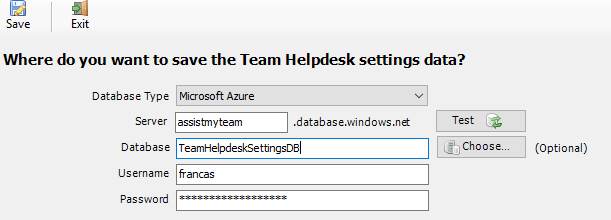
For SQL server, the server name is mandatory. You just need to enter the subdomain part of the azure URL. For example, if your site is assistmyteam.database.windows.net, enter ‘assistmyteam’ in the server name. The Database name is optional. If it is left empty, a new database with the name ‘AssistMyTeamHelpdeskDB’ would be created in your Azure SQL server.
NOTE: Most cloud based SQL server provider will not allow connection to the database instance from outside IP addresses. You will need to modify the security setup of your cloud based SQL server to allow (inbound/outbound) connections from your IP addresses.
For easy configuration, I would recommend that you try connecting your cloud based SQL server database through your SQL management studio utility and once a connection is established successfully, it should be easy to implement with our app too.
Permission for Technicians/Agents on the SQL database.
Each of your helpdesk users/technicians should have both db_datareader and db_datawriter permission on the Helpdesk SQL database.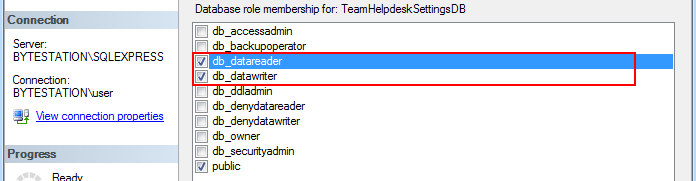
NOTE: When choosing a SQL server database for Helpdesk add-in, it is very important that the particular SQL user account you use here, is usable by all Helpdesk Agents from different systems of the technicians.
