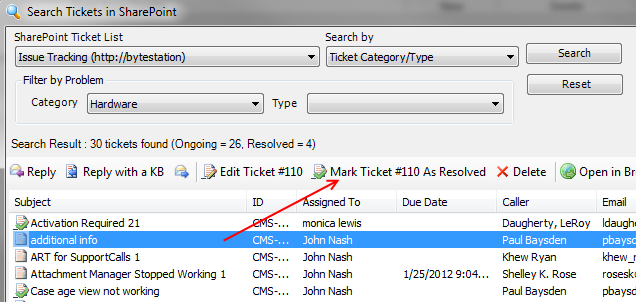< Back
You are here:
If you mark a SharePoint ticket item as ‘resolved’ from within the SharePoint site directly (using a web browser), there won’t be any email notification sent to the caller about the ticket closure because, there is no way for SharePoint to inform back that information to Issue Tracker add-in in your Outlook. Instead what you can do is, mark the ticket resolved from Outlook. This way Issue Tracker will send out ticket closure notification to the caller automatically. In fact, all the notifications in Issue Tracker are sent out from your Outlook.
You can mark a ticket as resolved in many ways in Outlook.
- You can select an existing email that was already processed in your outlook and then select ‘Comment/Edit’ button in the Issue Tracker toolbar in Outlook. And then from the ticket form, check the option ‘Mark as Resolved’ and then press ‘Update Ticket’.
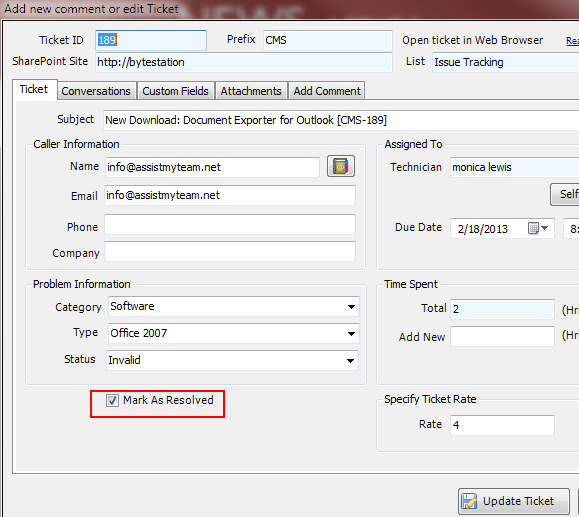
- You can go to Outlook > Issue Tracker toolbar > My Options > My Tickets panel. And then list all the tickets that were assigned to you
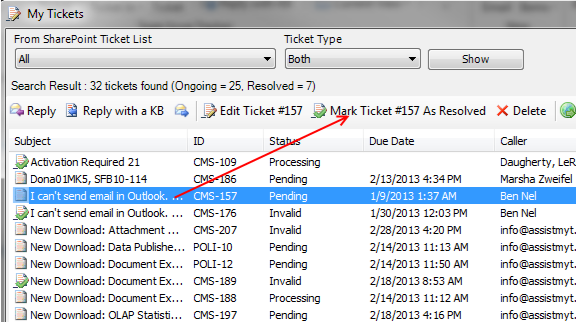
- Another way is via Outlook > Issue Tracker toolbar > Tools > Search Tickets: