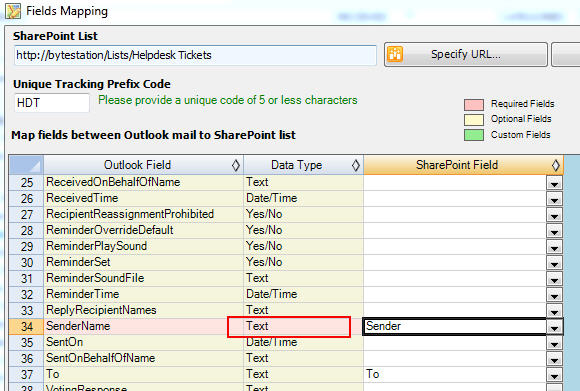When raising a new ticket from an email in Outlook, the sender name field does not get populated in the SharePoint ticket. This usually happens if the admin had configured Issue Tracker to use ‘Person or Group’ SharePoint data type for the Caller name field instead of ‘Simple text’ type (under Issue Tracker toolbar > Team Settings > Advanced Options > Tickets tab).
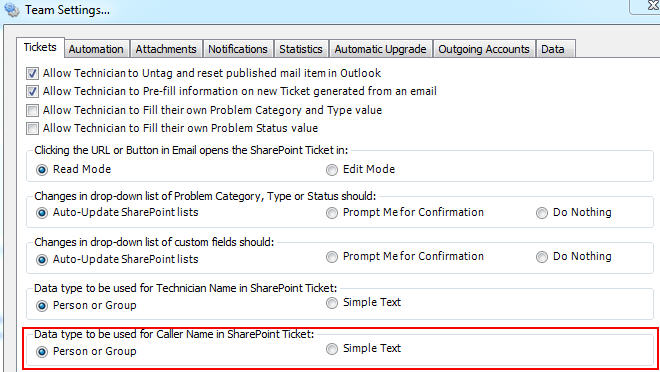
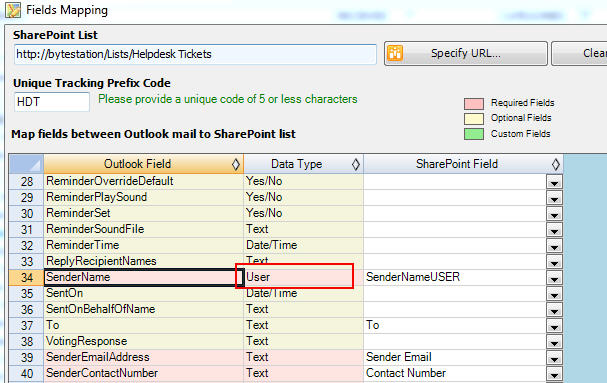
SharePoint field that are of ‘Person or Group’ data type will only get populated if the particular sender/caller (of the email) exists as an user in your SharePoint site. If you are unsure if all your callers exist as users in your SharePoint site, you should switch the data type of the ‘SenderName’ (caller name) to ‘Simple Text’. Of course, after switching the data type, you would again need to re-map that particular helpdesk field (i.e., SenderName’) to a SharePoint field that is of text type. You will need to remap this on every ticket SharePoint lists you have set under Issue Tracker toolbar > Team Settings > Configure SharePoint Ticket Lists panel.