One of my team members is my assistant. And I want her to report timesheets from my personal calendar, which is shared and accessible in her Outlook. But I want these timesheets in the database to be counted as mine, rather than the assistant
Yes, it is possible. Go to ‘Team TimeSheet Manager > Reporting Options’ admin panel, and enable the second option ‘User Name of Shared Calendar’ under the section ‘when reporting from Shared Calender, ReportedBy field of the timesheet will take the name of’
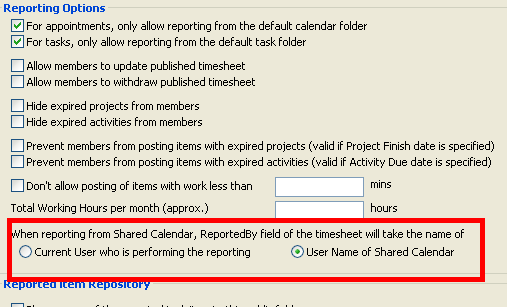
So, what this means is, when a timesheet is reported from a shared calendar (say belonging to Mr. Y) by Ms. X, the ReportedBy field of the database will take the name of the shared mailbox, rather than the current user who is performing the reporting. In this case, ReportedBy field will show Mr. Y, who is the owner of the Shared mailbox.
