< Back
You are here:
You can set the minimum time of the timesheet that will be accepted for reporting to the database. Go to ‘Team TimeSheet Manager > Reporting Options’ admin panel, and enable the option ‘Don’t allow posting of items with work time less than X mins’ where X is the number of minutes that you will specify as the minimum time that will be accepted.
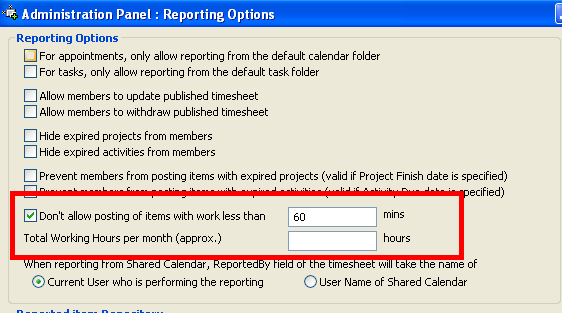
Once enabled, when any team member tries to report a timesheet with duration less than 60 mins (eg. 1 hr), it would warn the user that the minimum time required is 1 hr, and the timesheet won’t be reported to the database.

