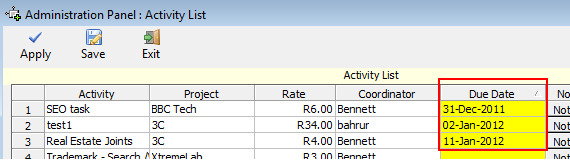To prevent team members from reporting their timesheets on expired projects or activities, go to ‘Team Timesheet Manager > Reporting Options’ admin panel, and enable the following two options:
‘Prevent members from posting items with expired projects’ and
‘Prevent members from posting items with expired activities’.
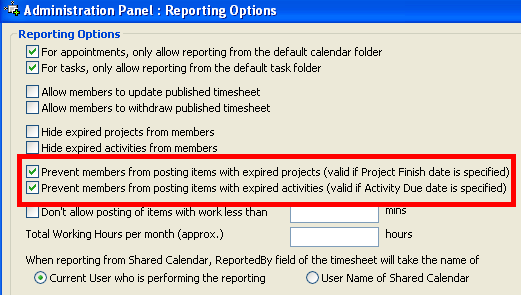
These features would not accept timesheet with expired project or activity when a Project has a valid Finish date specified in the ‘Team TimeSheet Manager > Projects List’ or, when an Activity has a valid Due date specified in the ‘Team TimeSheet Manager > Activities List’.
For example, in the screenshot below, you will see the first 3 projects have valid Finish Date specified:
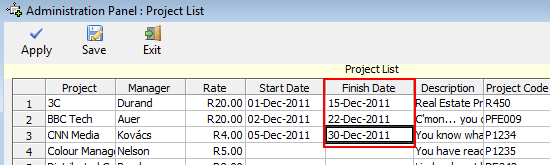
Likewise, in this screenshot below, the first 3 activities have valid Due Date specified: