< Back
You are here:
To restrict all team members to report their timesheets from their default calendar or task folder only, go to ‘Team TimeSheet Manager > Reporting Options’, and enable the following two options:
‘For appointments, only allow reporting from the default calendar’, and
‘For tasks, only allow reporting from the default task folder’.
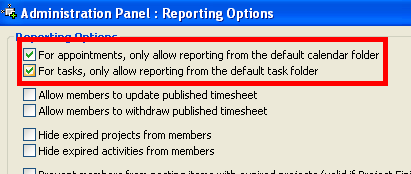
Once the options above are enabled, when individual team member navigate to various calendar folders in Outlook, the Team Timesheet toolbar or ribbon will only appear in the default calendar or task folder. This restricts the user from tagging project metadata to an appointment or task that is not part of the default folder.
