Under Team TimeSheet Manager > Access Control admin panel, you can grant admin access rights to certain team members.
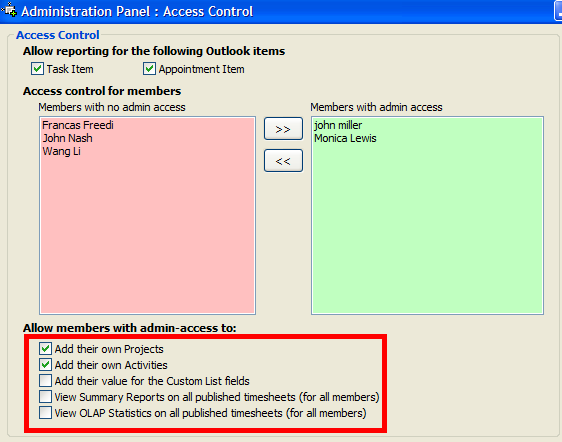
By giving the admin access rights, admin can allow team member to have the following rights:
1. Add their Own projects
2. Add their own Activities
3. Add their value for the Custom List fields
4. View Summary Reports on all published timesheets (for all members)
5. View OLAP Statistics on all published timesheets (for all members)
1. Add their own Projects
When this option is enabled, you are allowed to add new project through Team TimeSheet Client > My project and Activity List.
2. Add their own Activities
If this option is enabled, in Team TimeSheet Client > My Project and Activity List, you would be able to see button ‘New…’ just below ‘select All’ check option. When you click the button ‘New…’ a pop up window allows you to enter details of Activity under a project (You can also create a new project). By default, you would be assigned as the coordinator of the new activity to be added.

3. Add their value for the Custom List fields
This option would allow team members with admin access to add new items to any of the four Custom fields drop down list. As this option gets enabled, in Team TimeSheet Client > My Project and Activity > Custom field Tabs, a new button ‘Add New’ would be visible. When you click ‘Add New’ button, you can enter a name for the new value for the drop- down Field.
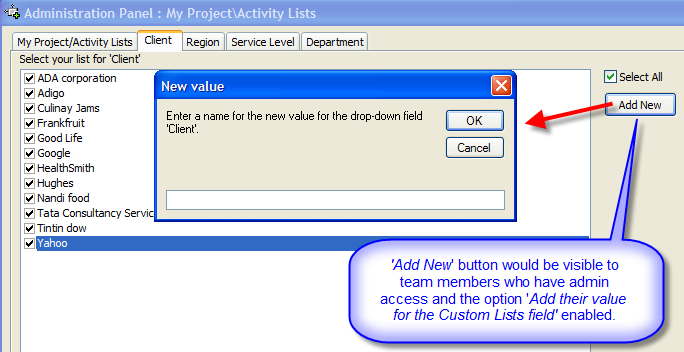
4. View Summary Reports on all published timesheets (for all members)
If this option is enabled, only members with admin access can view summary reports of published timesheets for the entire team. However, leaving it unchecked would load the summary reports of the current member only. (Team TimeSheet Client > My TimeSheet Summary Reports).
5. View OLAP Statistics on all published timesheets (for all members)
If this option is enabled, only members with admin access can view OLAP Statistics on published timesheets for the entire team. Leaving it unchecked would load the OLAP Statistics reports for the current member only. (Team TimeSheet Client > My TimeSheet OLAP Statistics)
