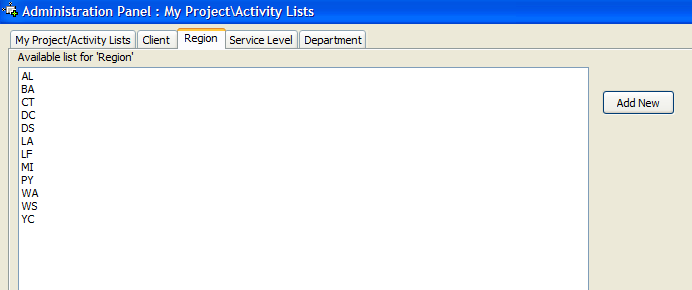To allow team members to selectively choose their own projects, activities or the drop down custom fields, go to Team TimeSheet Manager > Fields Options Admin panel. Here, you will find ‘Choosable List’ checkboxes. Simply enable the box corresponding to each activity or custom fields, for which you would like your team members to be able to select their own values list from within their Team TimeSheet Client add-in in Outlook.
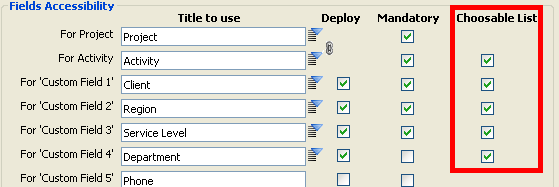
After Selecting ‘Choosable List’ for the corresponding Fields, go to Team TimeSheet Client > My project and Activity, you would notice that all items listed are each paired with a check box and ‘Select All’ is provided.
For example, the screenshot below is of the field with ‘Choosable List’ option enabled.
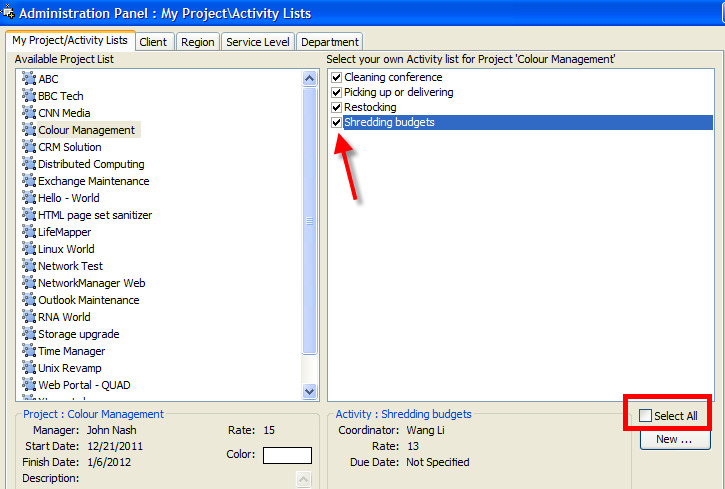
However, Fields without ‘Choosable List’ option enabled would deploy all the possible values defined by the administrator to the client system. And these values list would appear without the check option, as in the screenshot below.