If you have multiple mailboxes in your Outlook profile, you can configure Helpdesk agent add-in to track outgoing/incoming emails related to existing tickets from both primary and secondary mailboxes.
By default, Helpdesk Agent add-in only tracks and processes the emails associated with existing cases from your primary mailbox. So, if you use other accounts to reply to cases or if you receive emails from callers to other mailboxes in your Outlook, then you must specify those mailboxes under Helpdesk toolbar >Settings > Personal > Settings > Automatic Email Tracking. Enabling this would force your Helpdesk Agent add-in to look for incoming/outgoing emails in those mailboxes too.
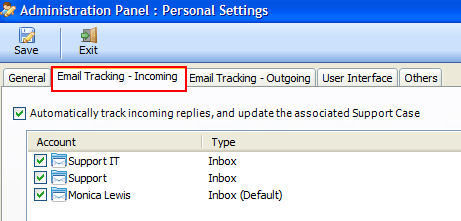
NOTE: If you and other technicians have opened the same mailboxes in Outlook, only one of you should enable Helpdesk Agent add-in to track those mailboxes. If multiple technicians have the same mailboxes tracked, it could lead to data duplication.
