Why are emails getting moved to ‘Unprocessed Emails’ subfolder?
Possible Reason 1: The ‘Unprocessed Email’ sub-folder is meant to store emails that are not supported by Team Helpdesk add-in when it tries to generate a case out of it or add it to existing case (if the email subject contains a case ID). For instance,deliverable notification emails from servers are not processed by Team Helpdesk. Additionally, the unprocessed folder will also store certain emails that are set by the administrator to be skipped by Team Helpdesk add-in (options available under Team Helpdesk Manager > Advanced Options > General tab)
‘Only process incoming emails from existing caller lists’
‘Only process incoming emails from domain names listed under companies list’
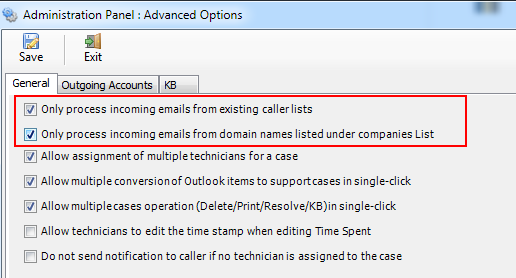
Possible Reason 2: Moreover, this ‘Unprocessed Emails’ folder may also store other normal emails that were CC’ed to multiple technicians but Team Helpdesk agent add-in may not process every copy of that particular email instance on multiple systems as it may guess another copy of the same email (eg. the first recipient who is a technician) might already have been added to the associated case from another system. This scenario is with regards to email sent from the case to multiple technicians (i.e, the email contains the case ID in subject)
Possible Reason 3: Lastly, when a reply is received from a caller, who also happens to be a technician (under Team Helpdesk Manager > Technicians List), Team Helpdesk will not automatically process such email. Instead, the addin will move such replies to the ‘Unprocessed Emails’ subfolder. This is to avoid that particular email being processed by the Team helpdesk addin on the sender side (through the sent items copy) as well as on the receiving side. If 2 or more Team helpdesk add-ins process the same email reply, this could lead to an Exchange conflict on that particular case item (In Exchange, any shared item when being updated concurrently, conflict occurs, and at times, it is very tricky to recover the item). Hence, to prevent such scenario from popping up, we have added certain limitation and check in Team helpdesk that would skip processing of an email reply automatically, if it senses a possible risk of conflict. For instance, the addin detects that the caller (sender) happens to be a technician, and hence, double processing of the email reply could occur. Over the past years, we have been refining Team Helpdesk to be reliable and at times, that could also mean putting certain restrictions. One of them is, moving the email (which was replied by the caller who also happens to be a technician) to the unprocessed emails folder.
However, you can still choose to manually add/update that particular unprocessed email to the corresponding case number.
