< Back
You are here:
This error ‘Login Failed for user ‘SQLServer\user‘ happens when the Helpdesk Agent add-in installed on the workstation can’t login to the SQL server database on the network.
Possible reason can be the followings:
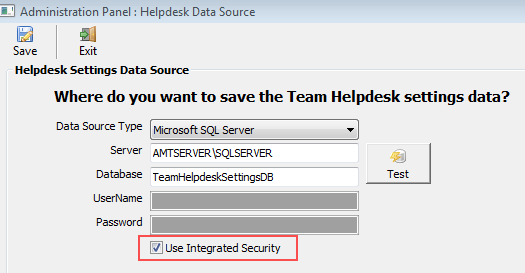
The user on that system is not authorized to have access to the SQL server or the database. If the option ‘Use Integrated Security’ is enabled under Helpdesk Manager > Helpdesk Settings Data Source panel, Helpdesk Agent add-in on other workstations will use windows authentication (NTLM) of the particular system to access the ‘AssistMyTeamHelpdeskDB’ database on the SQL server. So, make sure the windows user is allowed access to the SQL resource on the network.
