Behavior of helpdesk when multiple prefix codes/IDs are present in subject of emails
In Team Helpdesk, any presence of ID within square brackets i.e., [123] in the subject of any incoming email is treated as a potential response received on an existing case. However, if a case item does not exist corresponding to the same ID of the subject (enclosed by the brackets), Team Helpdesk addin would carry out the following actions:
1) If the email folder is not monitored for automation, and if you select that email and click the ‘Add to Case #123’ button available in the Team Helpdesk toolbar in Outlook, the addin will prompt you with the non-existing case message, but will allow you to create a new case from that email if you want. Else, click cancel and the email remains intact.
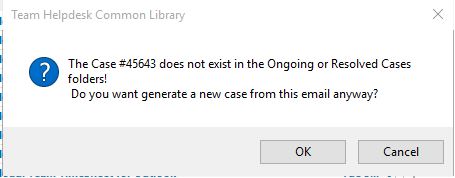
2) If the email folder is monitored for automation, by default, the addin will raise a new case from that email stripping the invalid ID from the subject of the email. If you want to change this behaviour, you can go to Team Helpdesk Manager > Automation Options > Emails tab, and choose ‘Move the original email to the ‘unprocessed emails’ subfolder as highlighted below in the screenshot.
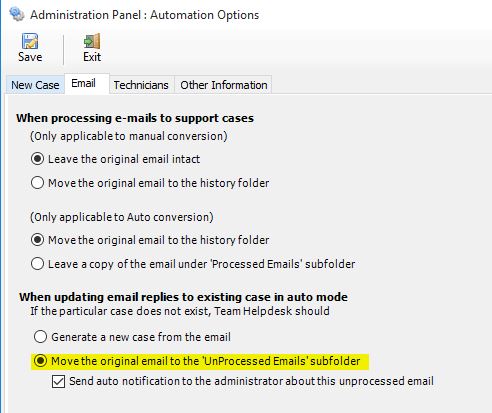
Doing this, no new case will be raised and instead, the email will be moved to a subfolder named ‘Unprocessed Emails’ just beneath the original email parent folder.
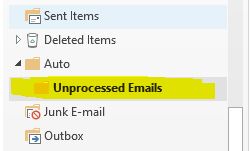
What if the subject of the incoming email contains multiple IDs
eg., ‘My printer is not working [789] [12]’
In this scenario, the addin will iterate each potential ID to check for the presence of the corresponding case item. If the case item is found, that particular ID is chosen as the candidate and processed (i.e., the email is added/updated to the case item corresponding to that candidate ID). However, if cases belonging to both the IDs exist, the first ID will be chosen as the candidate for update. To have more accuracy, we recommend that you configure Team helpdesk to add a prefix code to its ID to the subject of the emails. This way, if the received email has multiple IDs within brackets, the addin can easily recognize the correct ID to choose by checking for the presence of the prefix code.
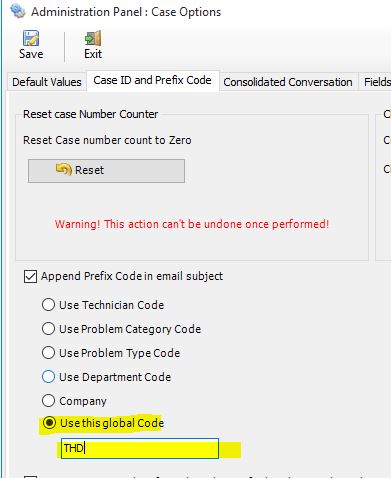
For example, say, you had configured Team Helpdesk to use a global prefix code ‘THD’ under Team Helpdesk Manager > Case Options > Prefix Codes & ID tab and you receive an email with the subject like below:
‘My printer is not working [789] [THD-12]’
Here, the addin will check if the prefix code that is present in one of the ID matches that specified in Team Helpdesk. If yes, the corresponding ID will be processed. that is, the email will be added/updated to the case #12. The use of a prefix code is ideal if you expect the incoming emails to have other tagged IDs that may have been embedded by other systems/helpdesk software of the end-users/customers.
