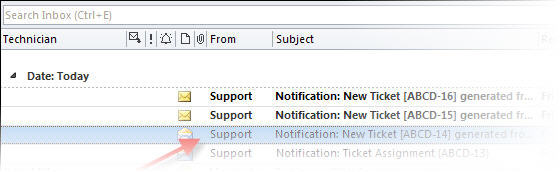Yes, administrator can set Helpdesk add-in to allow all outgoing email replies to be sent from a common account. For this, we need to specify a dedicated exchange mailbox (common) account from which automated notification emails and replies will be sent out e.g. support@company.com.
All technicians will then be able to reply, to the callers or other recipients using this common email account in the “From:” field of the outgoing mails. Automated email notifications would also be sent out from this common account.
Before using this feature, the administrator has to explicitly grant ‘Send on behalf’ of rights to all technicians. These following steps outline how to achieve it:
Step 1. Go to Window Server: Active Directory Users and Computers > Common account> Properties > Exchange General >Delivery Options. And add the technicians to grant the right ‘Send on behalf’.
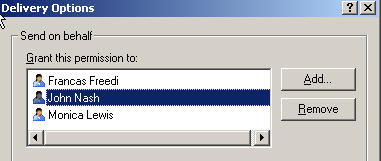
Step 2. Go to Helpdesk Manager > Advanced Options > Outgoing Accounts. And click the address book button, to select a common mailbox account to be used for outgoing emails.
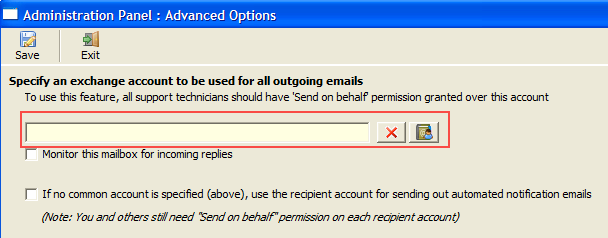
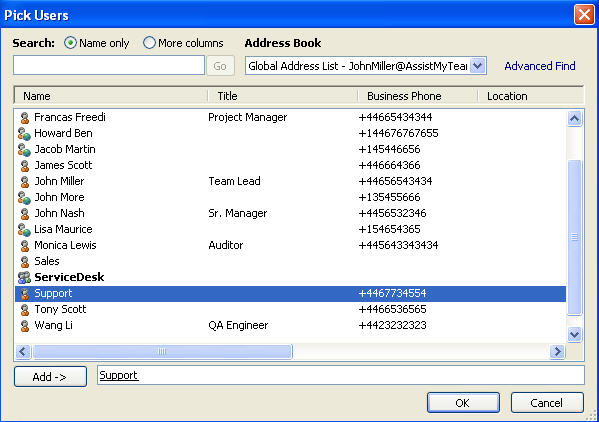
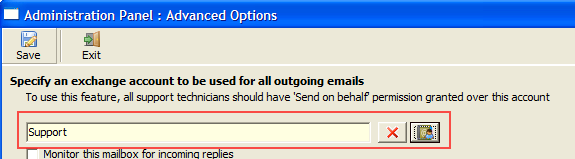
Click ‘Save’. And now, any outgoing emails send out from Helpdesk would be sent out using this account (such as when you and other technicians reply, or when Helpdesk triggers automated notification emails)
For instance, when you raise a case from an email, the caller will receive the automated confirmation email with the case number from the administrator specified account (and not the default/personal account).
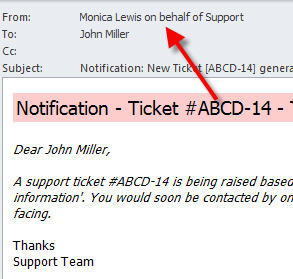
Hence, common account would be automatically assigned to the “From” field of the email reply.