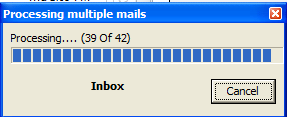< Back
You are here:
Yes, Attachment Manager does support detaching or re-attaching attachments for all emails of the Outlook folder in one click. Go to Attachment Manager > Advanced and select ‘Detach All’ or ‘Re-attach All’ options.
As soon as you click on either of the two options all the email would be processed in a batch, if you click on ‘Detach All’, Attachment Manager would be detaching all the attachment from the emails, whereas if you click on ‘Re-attach All’, it would be re-attaching all the attachments in the email.
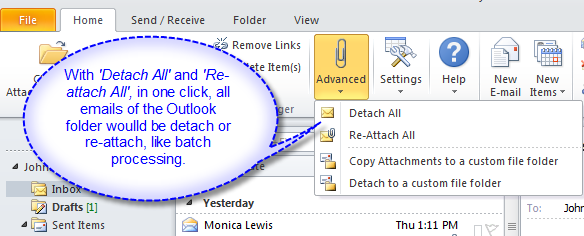
For our example, the Inbox Outlook folder is chosen to process which have 42 emails.
You would be able to see the processing of all the emails like in the Screenshot displayed below.