< Back
You are here:
Yes, Attachment Manager also support to only copy and save the attachments to a window folder instead of detaching /removing the attachments from an email. Go to Attachment Manager > Advanced and select ‘Copy Attachments to a custom file folder’
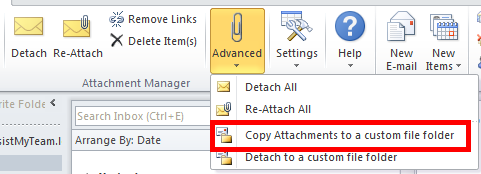
After selecting ‘Copy Attachments to a custom file folder’, you would be prompt to specify the destination file folder where the attachments would be stored. Doing so, you will find the attachments are intake in the email and the same attachments are also stored in the specified file folder.
