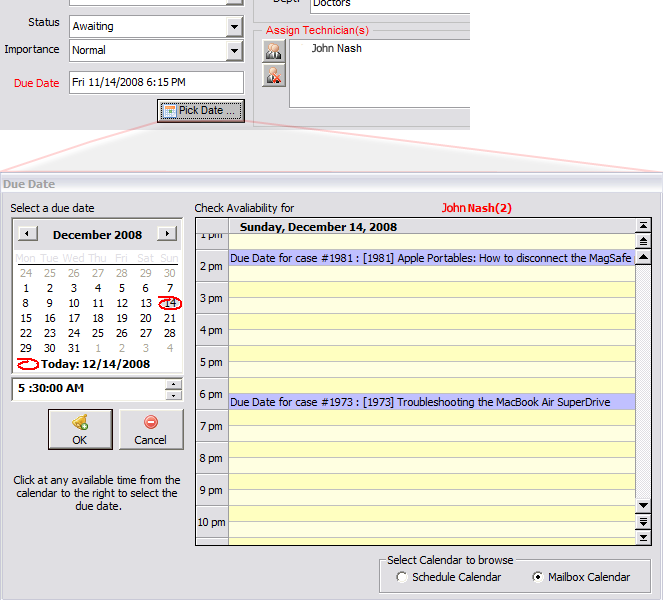Apart from the emails notifications sent out to technicians on any assignment of a case, Helpdesk add-in can add/update an appointment or task item into the concerned technician’s mailbox when the manager assign/change the due date on a case. Any change in the due date of that case at a later stage will be automatically updated to the existing appointment/task in the mailbox. This appointment/task is removed when the corresponding case is closed.
To enable these options, go to Helpdesk manager > ‘Automation Options > Technicians tab, and select the options of adding due-date appointment or task into the technician’s mailbox. As noted in the screenshot, you would need to have full access rights over the mailbox to be able to make this work.
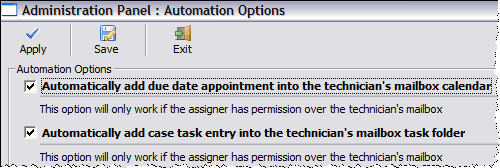
The Team Helpdesk due date appointments/tasks appear in summarized form on the main ‘Outlook Today‘ page when the technician starts Outlook. This way, the technician gets to know which new cases are being assigned to him/her.
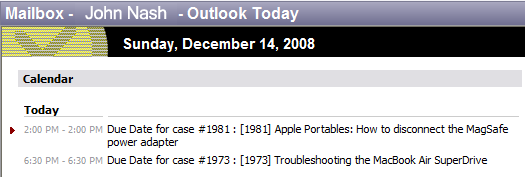
In the default calendar, the due date appointments appear as any other appointment. The case number and the subject of the assigned case in the appointment subject differentiates it from other personal appointments.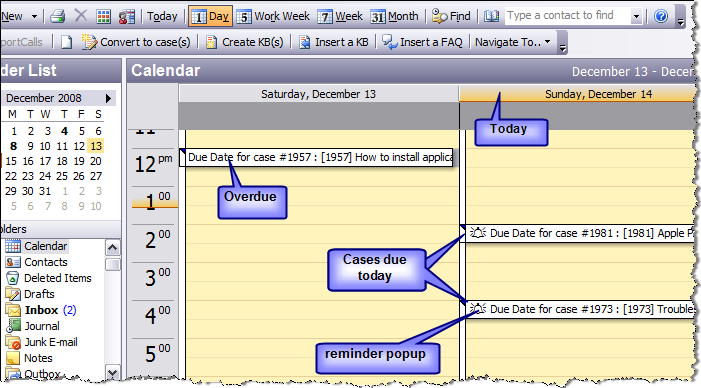
When the due date appointments or tasks are about to be overdue, Outlook automatically displays reminders popup to the technician. This way, the technician is alerted about the pending cases which need his/her attention.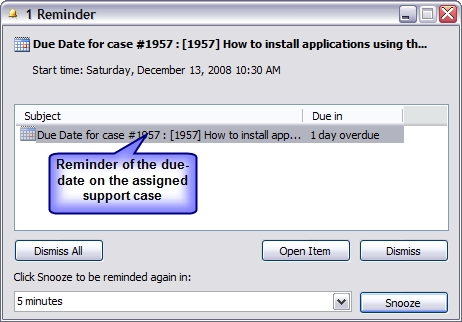
The details of a due date appointment or task added from Team Helpdesk System to the technician’s mailbox contains:
- the case number and case subject is available in the subject
- the due date of the case is the same as that of the start time and end time of the appointment
- The description also informs the technician about the caller, and a summary of the problem
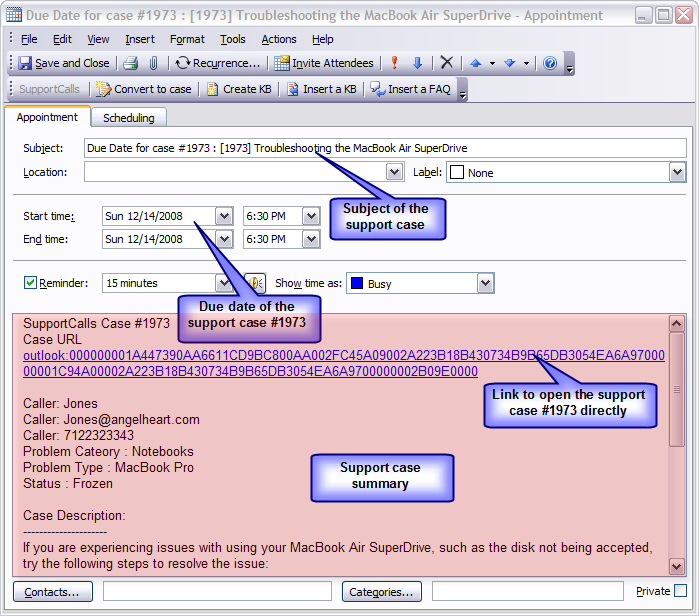
Enabling this option also allows helpdesk managers and other technicians (provided they have permission to access your mailbox) to lookup your personal calendar so that the helpdesk manager can assign a particular due date on which you are available to work on the case.