< Back
You are here:
Yes, you can easily specify a separate window folder for each Outlook folder.
To do so, go to Attachment Manager > Setting > Attachment Option and under ‘Specify the folder where the attachment will be save’ section select the first option ‘Use a separate distinct file folder for each Outlook folder’.
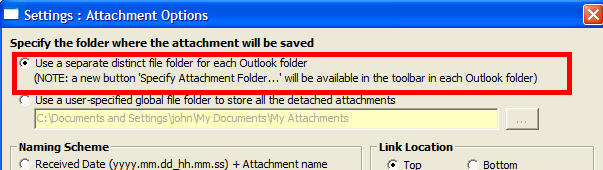
As noted in the option, a new button ‘Change Attachment Folder…’ will be available in each Outlook folder.
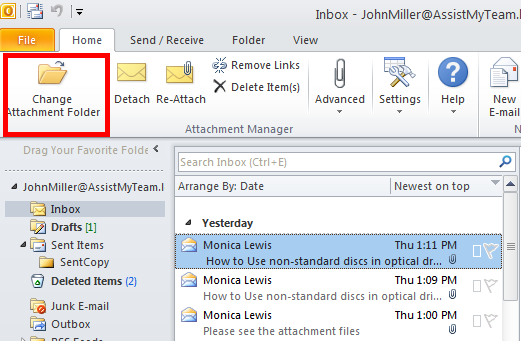
For our example, let’s select Inbox Folder and click the button ‘Change Attachment Folder…’.
And specify the file folder where detached attachments will be stored in the popup displayed.
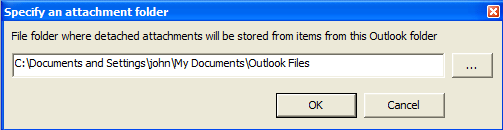
Now, whenever an attachment of an email is detached from the Inbox it will be stored in the specified destination.
