Email to PDF add-in for Outlook has a few tricks on its sleeve to outsmart other PDF tools. To list a few…
Instant PDF from your Emails and Attachments in Outlook
There are very few PDF plug-in tools out there that can produce instant PDF documents not just from your emails, but also from attachments embedded in the the email.
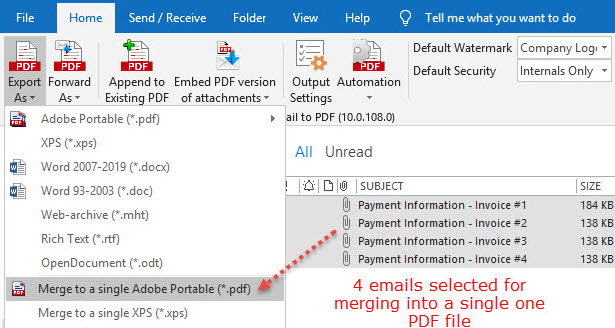
The AssistMyTeam Email to PDF add-in can instantly create PDF document from your emails and attachments in Outlook with varying options of customization such as protecting your PDF files with password, lock down PDFs with security permissions or simply watermarking with your name, brand or logo in case if your PDF documents are published on public domain. Even better, with automation feature, the add-in can monitor your Inbox for new incoming emails to convert to PDF without your input or click – ideal for archival and backup requirements of the organization.
Bookmarks of the emails and attachments and page number are automatically added to the PDF output acting kind of a guiding tree as well as easing navigation and references. Notice in the PDF output document below (screenshot), when the attachment is a composite or compressed file (i.e., files within a file) such as a ZIP or MSG or EML file, the PDF add-in automatically scan and include these intrinsic files into the final merged PDF document.
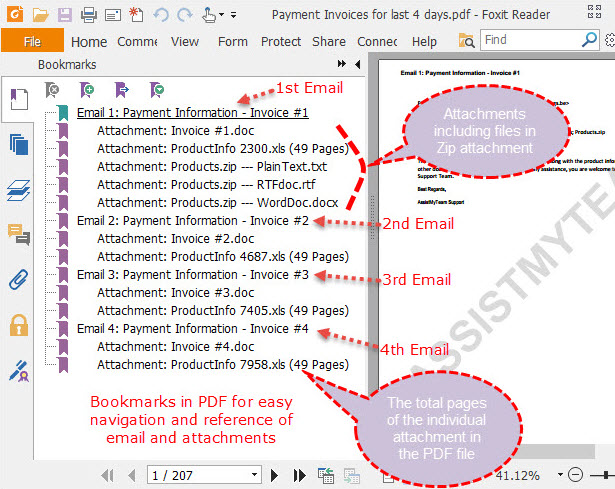
Support for File Types and Formats
With regards to file types and formats supported for direct PDF conversion, there is even very few PDF plug-ins out there. Unlike other PDF tools, Email to PDF add-in can produce PDF documents from more than 120 attachment types, including popular office documents such as Word, Excel, PowerPoint, OpenDocuments, RTF, various types of bitmaps and images, FAX or scanned documents, RAW camera files and even compressed files such as ZIP, MSG or EML etc. More at What are the types of attachments I can produce PDF documents from?
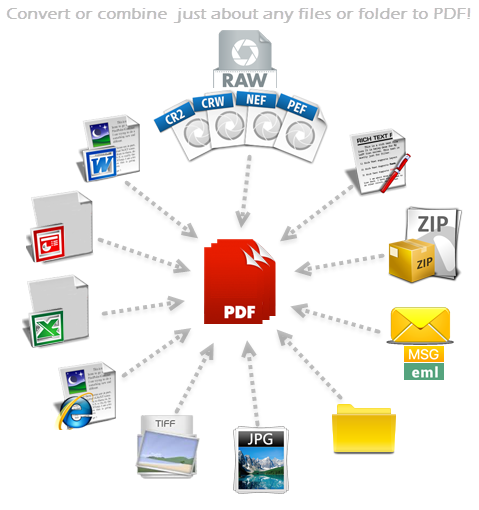
Produce PDFs directly from compressed ZIP
If you have a list of documents inside a ZIP attachment that needs to be converted to PDF, with most PDF tools, you will have to first extract the files to a folder before processing them. What if you have further child/inner ZIP file that contains even more inner files including ZIP file? Just imagine the overhead of extracting the contents multiple times!
With Email to PDF add-in, in a single click, you can produce individual PDF document from each of the file (regardless of the type or format) of the zip, or combine all the files of the zip to one single PDF document – all without much hard work. And as for child/inner ZIP file in the parent ZIP – no matter how much location level of your ZIP files are within a parent ZIP file (e.g., C.zip located under B.zip, which in turn is located under the parent A.zip), Email to PDF add-in will automatically take into account all the files stored in its inner ZIP files (if any) when producing PDF documents from the main ZIP file. More at How to create PDFs from a ZIP file?
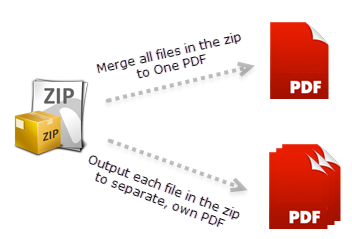
Produce PDFs directly from Email MSG/EML file (that contains any number of attachments of different types)
If you have stored emails as MSG or EML files in your disk, to produce PDFs from these files, with most PDF tools, the first step (but not the last) will be to open your email MSG or EML file in its Email Application (such as Microsoft Outlook) that created it. And only then, there might be a possibility to create PDFs from the email message. Even then, most of these PDF tools may be unable to convert the attachments (if any) to PDF. In such case, you will be forced to save the attachments to your disk to further process it. Just consider if you have to do it again for tens or hundreds of email files? The time, effort and steps required to accomplish the goal would probably overwhelm any one.
Unlike other PDF tools, File to PDF can take MSG or EML files from your Windows folder and convert to PDF along with its attachments (if any) for easy sharing or archiving. You don’t even need to open the MSG or EML in Microsoft Outlook. Wait…what if there is an attachment that is in ZIP format? No, you don’t need to extract the contents at all from the ZIP attachment. No matter how much location level of your ZIP files are within the ZIP attachment (e.g., C.zip located under B.zip, which in turn is located under the parent A.zip attachment), File to PDF app will automatically take into account all the files stored in its inner ZIP files (if any) when producing PDF documents from any ZIP attachment. In short, this whole process is seamless to the user and the user can concentrate on what to do with the PDF documents produced. More at How to create PDF from Email files such as MSG or EML?
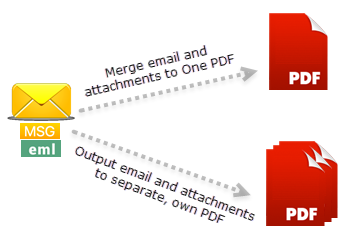
For more information, refer to the product page at https://www.assistmyteam.com/email-to-pdf-for-outlook/
