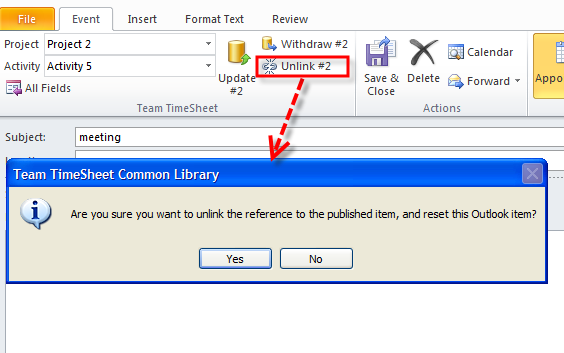< Back
You are here:
If you want to re-publish an already published Outlook appointment/task item with new timesheet entry, you need not create a clone with the identical project/activity data. Instead, select the item and press ‘Unlink #XXXX’ button from the Team TimeSheet toolbar/ribbon. That will remove the references/links of that particular Outlook item timesheet entry. Doing this will make the particular Outlook item like any other unpublished item in your Outlook. You can then make changes (if required) to the item before publishing by clicking ‘Publish’. And a new timesheet entry will be generated.
Example : A published appointment item
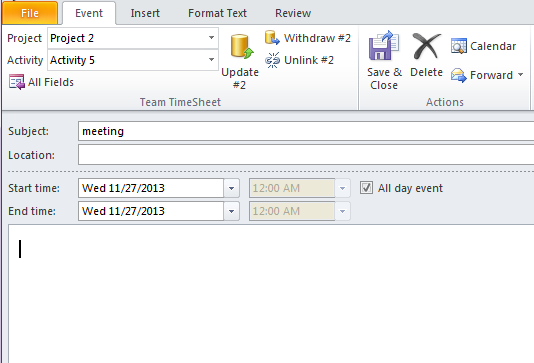
After clicking Unlink button of the published item