The value of ‘Total cost’ field on a published timesheet item in database is computed by multiplying the Duration/Billable Hours to the admin specified rate of the project or activity or member. This value is populated instantly at the same time when the new timesheet was added to the database. This is how it works:
When a user creates a new appointment in Outlook calendar and tags it with project/activity and other additional data, the billable hours field in the timesheet form panel will take the same value as that of the duration of the appointment.
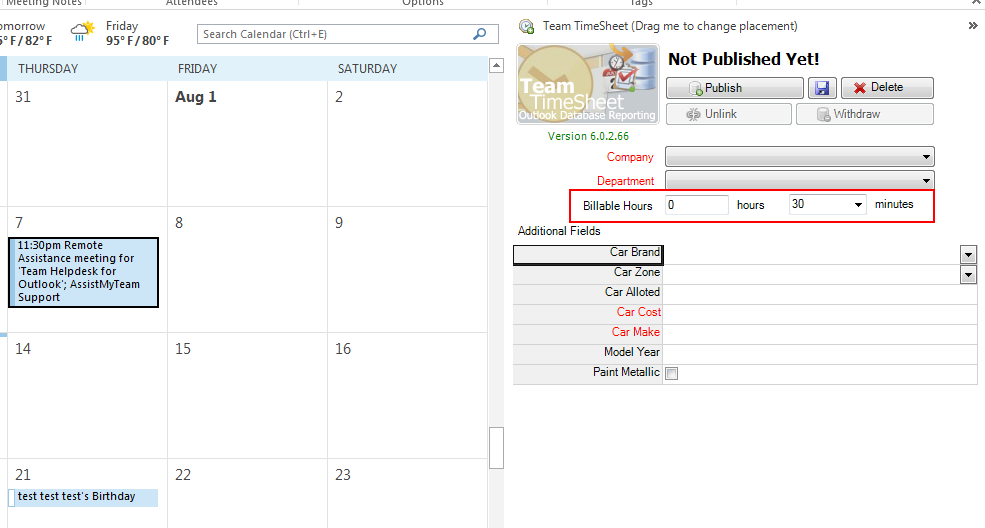
However, if your billable hours needs to be adjusted without disturbing the appointment duration, you can do so directly by editing the value. And when the user publishes this appointment to the timesheet central database, the addin will first check if the ‘Billable Hours’ has any value in the appointment. If it is more than 0, it will take as the value and multiply with the hourly rate to compute ‘Total Cost’. However, if the ‘Billable Hours’ is 0 or empty, the addin will take the value of the ‘Duration’ field of the appointment to multiply with the hourly rate to compute the ‘Total Cost’ field.
