Before sending emails to recipients, Email to PDF add-in provides you an option to convert any attachments (that you might have added) to PDF attachments. Whether the attachments are Word, Excel, PowerPoint, Images, Web-pages, plain text documents or Compressed Zip, Email MSG or EML files, Email to PDF add-in would automatically extract and convert all to PDF attachments.
Here is a demonstration of this feature. Below is a reply that is made to an existing email. And a word document is added to the reply as an attachment.
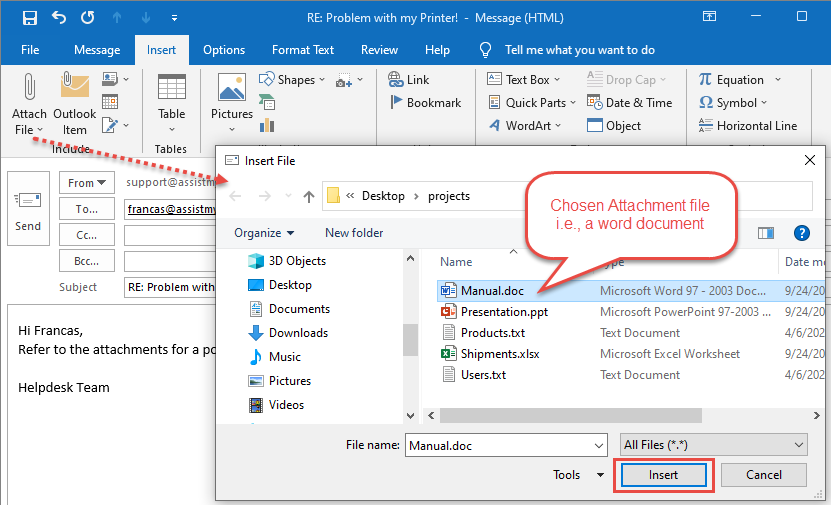
And as soon as you add it, depending on your chosen settings in PDF add-in, it would prompt or, would automatically perform the conversion and attach the PDF version of the attachment.
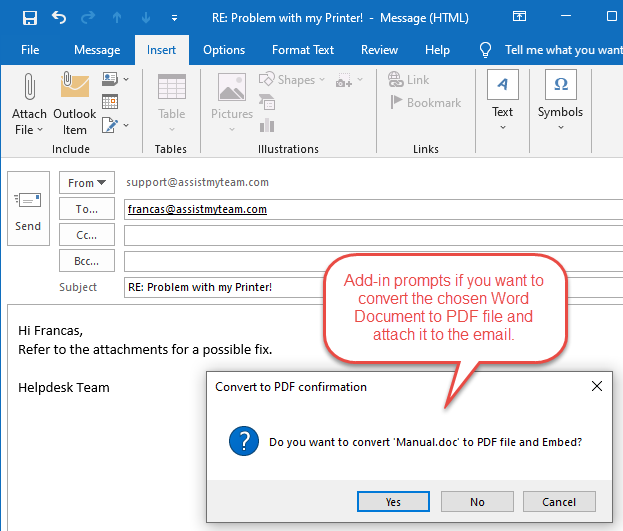
And the converted PDF version of the document is available as a normal attachment in the email reply.
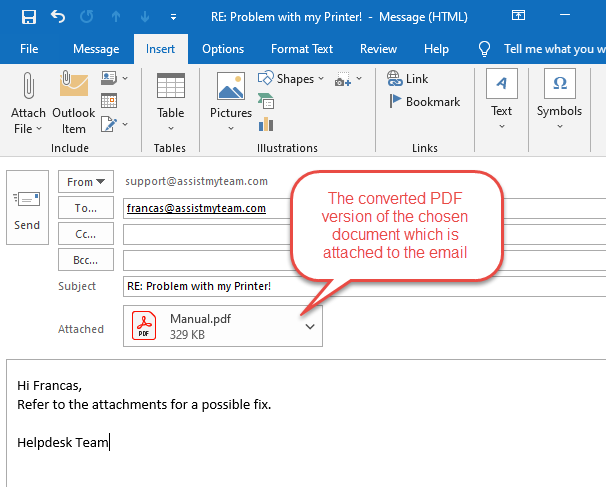
You can change the workflow of PDF conversion for chosen attachments from Outlook > Email to PDF toolbar > Output Settings > Attachments to PDF tab, that is, under the section ‘When adding new attachment to an email (while composing)’.
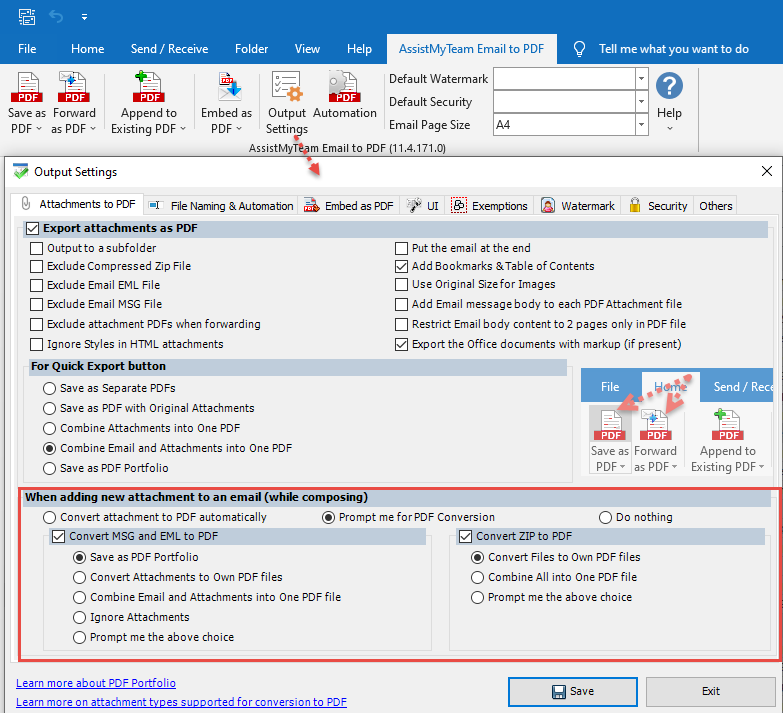
You can configure the add-in for direct conversion of chosen attachment to PDF, or prompt the user if to perform the PDF conversion or embed the original document.
Don’t forget to watch the video demonstration below on how to automatically convert newly added attachments to PDFs before sending the email.
For more information, refer to the product page at https://www.assistmyteam.com/email-to-pdf-for-outlook/
