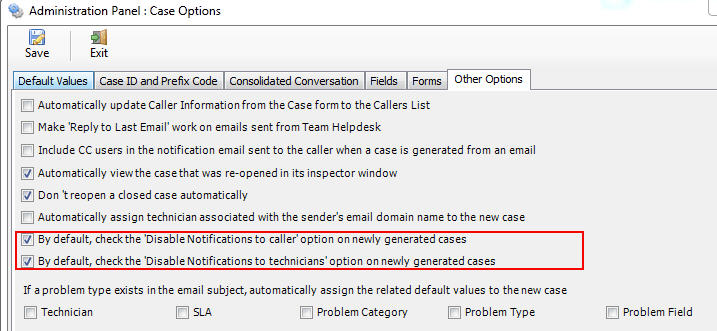< Back
You are here:
Sometimes, on specific cases or caller or assigned technicians, you may want Helpdesk not to send auto notifications on activities or events of the case. So instead of disabling a particular auto-alert at the global level, you can choose to disable auto-alerts on per case. Simply check the options ‘Disable Notifications to Caller’ or ‘Disable Notifications to Technicians‘ from the particular case form.
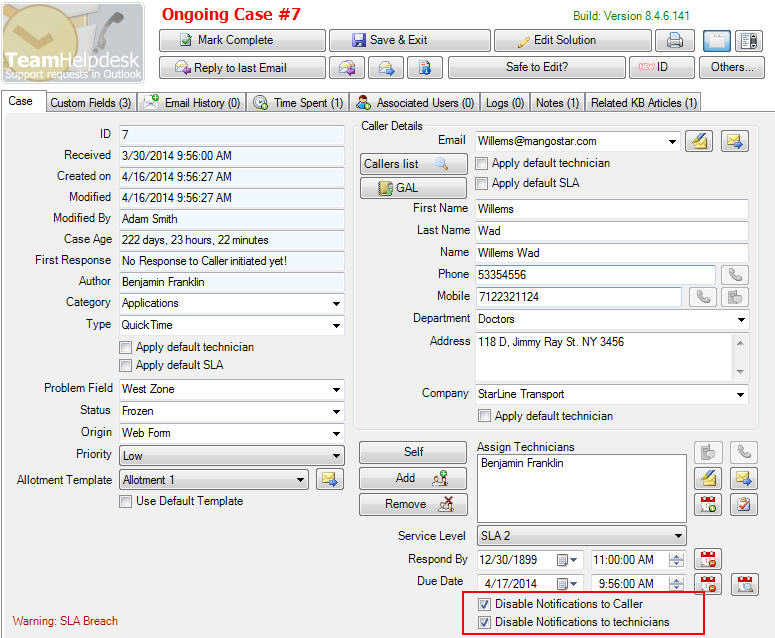
You can also set Helpdesk to automatically check both these options on newly raised cases from Helpdesk Manager > Case Options > Other Options tab.