< Back
You are here:
Sometimes, you may have the need to disable the Helpdesk Addins temporarily (i.e, when switching the helpdesk database for instance). It is pretty much a few steps.
1. Go to Outlook > File > Options > Add-Ins tab.
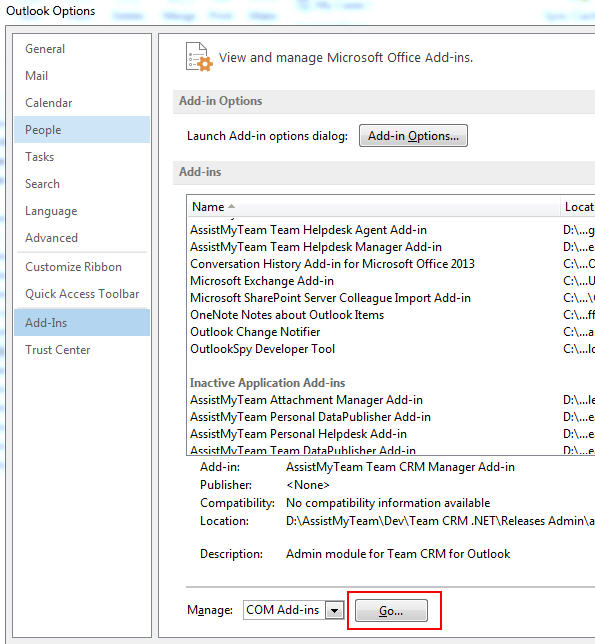
2. At the bottom, choose ‘COM Add-ins‘ and click ‘Go…‘ button.
3. This will show the ‘COM Add-Ins‘ dialog box. Un-check the particular add-in to disable (in this case, the ‘AssistMyTeam Helpdesk Agent add-in‘. And click OK.
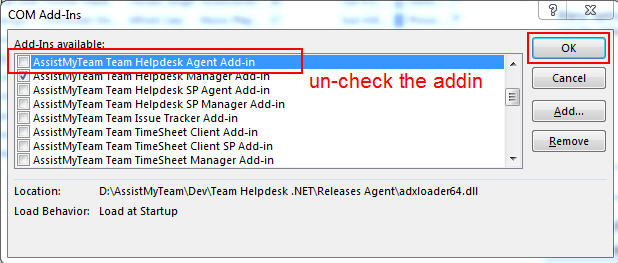
4. Now, that particular addin would get disabled immediately from Outlook (you can verify from the disappearance of the Helpdesk toolbar and menus).
To re-enable the Helpdesk addin, follow the same steps, and check the addin entry.
