In recent update of Outlook, Microsoft has rolled out the new placement of the Navigation panel from bottom to the left side. This has affected the visibility of the dashboard form of the AssistMyTeam Helpdesk add-in in Outlook. That is, the dashboard left portion is partially hidden or overridden by the new Outlook navigation bar.
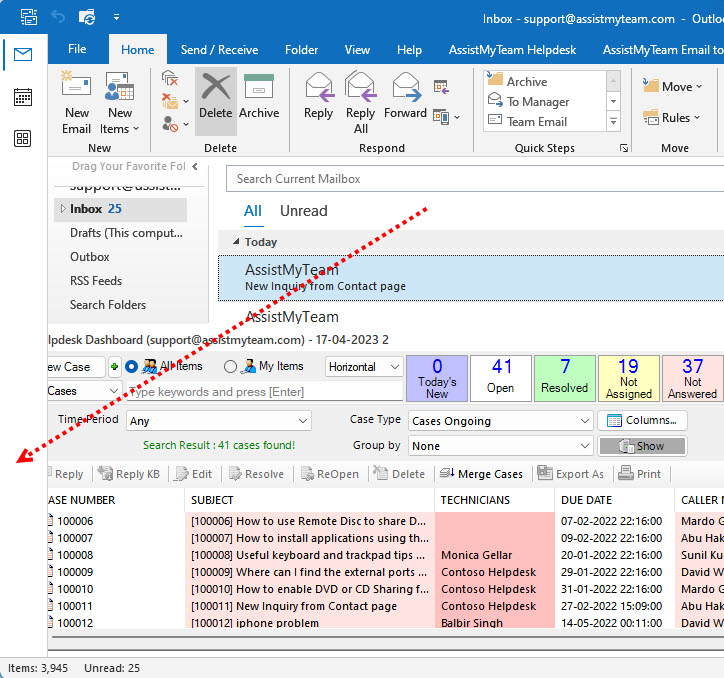
This has left many Outlook users dissatisfied as they had grown accustomed to the old layout and the change causes all kinds of inconveniences.
Microsoft has been experimenting with new features for Outlook for quite some time. Since its release in 2003, the layout hasn’t seen a lot of drastic changes, but many improvements to provide a better user experience.
How to move Outlook navigation toolbar from side to bottom
Fortunately, we have come across an official method on how to move the Outlook navigation toolbar from left side to bottom provided by Microsoft.
Step 1: Right click Start > Run > regedit
Step 2: Navigate to the following registry key.
HKEY_CURRENT_USER > Software > Microsoft > Office > 16.0 > Common > ExperimentEcs > Overrides
Locate the ‘Microsoft.Office.Outlook.Hub.HubBar’ string value and set it to ‘false’. Then click OK and restart Outlook to check if it works.
Step 3: If the string “Microsoft.Office.Outlook.Hub.HubBar” doesn’t exist, create it by right-clicking on Overrides in the left pane and selecting New > String Value then Paste “Microsoft.Office.Outlook.Hub.HubBar” in the new entry that appears in the right pane.
Step 4: Double-click the new name.
Step 5: Enter “False” in the Value data field and Click OK.
Step 6: Close and restart Outlook.
