I have to manually click the ‘Add Reply to Ticket #[Ticket Number]’ button to update new email replies to an existing ticket. Is there a mechanism to automate this functionality in Issue Tracker?
Yes, Issue Tracker supports automating the update of incoming email replies from callers to the associated ticket in SharePoint. To enable this feature, go to Issue Tracker > My Options… > My Preferences > Email Tracking tab and enable the two options ‘Automatically track incoming replies and update the SharePoint ticket’ and ‘Automatically track outgoing replies and notification and update the SharePoint ticket’.
By default, Issue Tracker add-in only tracks and processes the emails associated with existing tickets from your primary mailbox. So, if you use other accounts to reply to tickets or if you receive emails from callers to other mailboxes in your Outlook, then you must specify those mailboxes too. Enabling this would force your Issue Tracker add-in to look for incoming/outgoing emails in those mailboxes too.
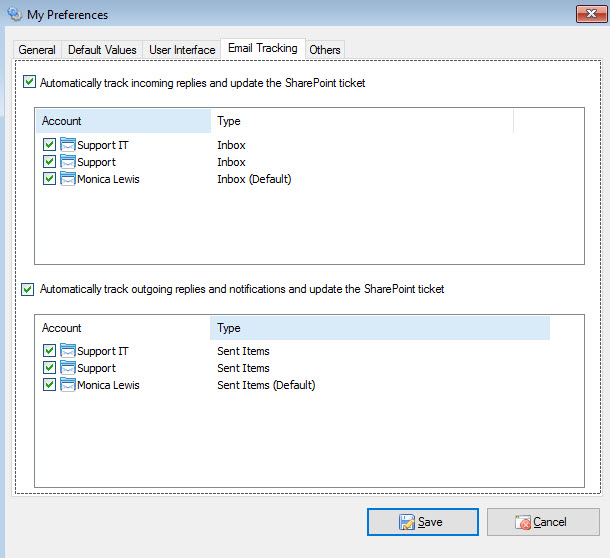
The functionality of both the options is different.
Automatically track incoming replies and update the SharePoint ticket.
If you enable this option, Issue Tracker will automatically track only incoming replies and update the associated tickets in the SharePoint list. This is will be applicable only to the Inbox folder of your primary mailbox.
Automatically track outgoing replies and notification and update the SharePoint ticket.
If you enable this option, Issue Tracker will automatically track all outgoing replies or notifications and update the associated tickets in the SharePoint list. This will be applicable only to the SentItems folder of your primary folder.
