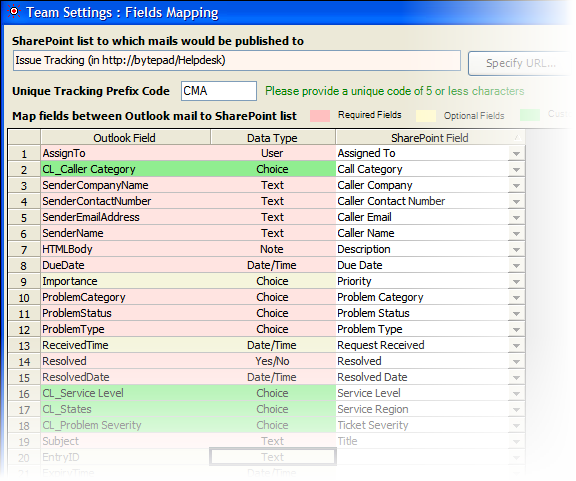The ‘Tracking Code’ is a combination of the prefix code of the SharePoint list and the ticket ID of the trouble ticket, enclosed in brackets. For example [CMA-4], where the first part ‘CMA’ is the prefix code of the SharePoint list, and the second part 4 is the ID of the ticket number. This code is embedded by Team Issue Tracker in the subject of the processed email, once a trouble ticket is raised from it, or when it is added to an existing trouble ticket.
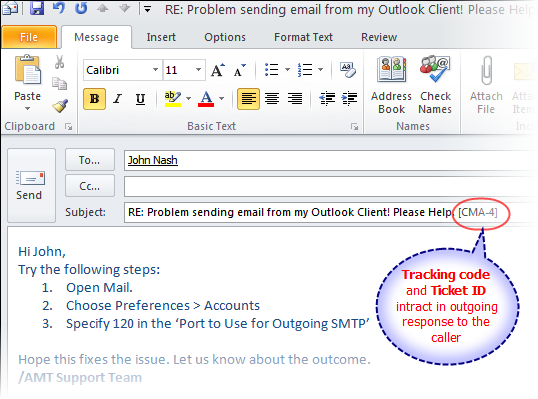
As long as this phrase is intact when sending out response to caller, or when caller replies back to the helpdesk, Issue Tracker add-in will automatically track and associate it with the correct SharePoint list and ticket item. This means, the SharePoint ticket item and description field will be updated live automatically, as and when the email is sent out or received. This greatly enhances the productivity of the helpdesk because, no technicians are required anymore to monitor the mailbox for new replies from caller, nor there is need to add and update the new information to the relevant ticket manually. Issue Tracker system automatically does that for you.
You can define the prefix code of the SharePoint list (that forms part of the tracking code) in the ‘Fields Mapping’ panel.