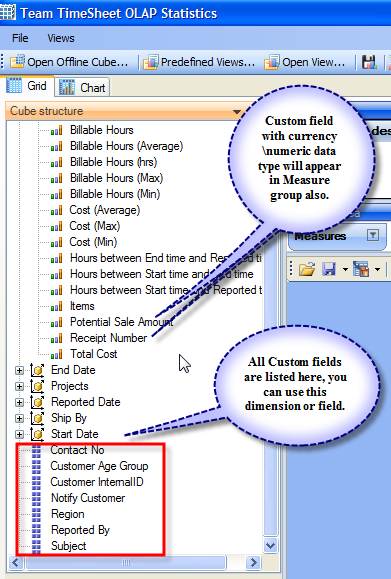< Back
You are here:
You can deploy any number of custom fields that take different data types. And these fields will be available in the Custom fields section of the ‘All Project fields’ form in Outlook, such that, when you create a new timesheet appointment or task item in Outlook, you can fill in the corresponding value. Under Team TimeSheet > Custom Fields panel, you can define such new fields that take the following data types: Text, Number, Currency, Yes/No, Date/Time, Note, List. All defined custom fields are available in summary reports and OLAP Statistics tool.
Some Custom fields defined with varied data types
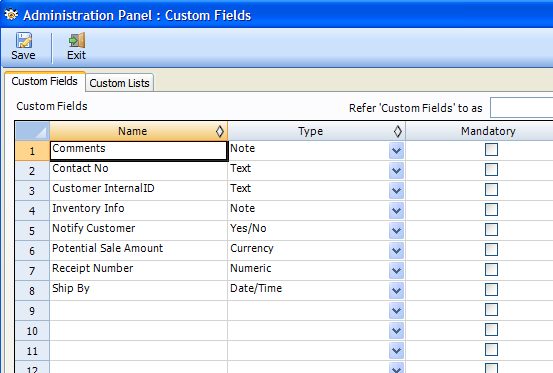
Custom List
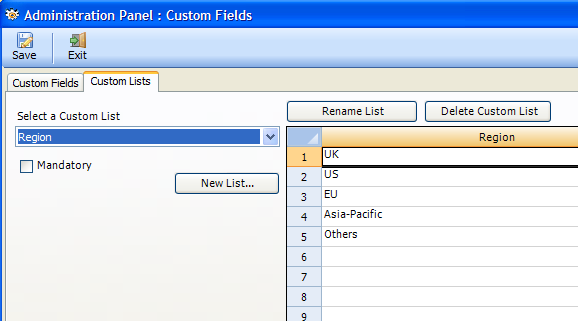
Custom Field displayed Ticket
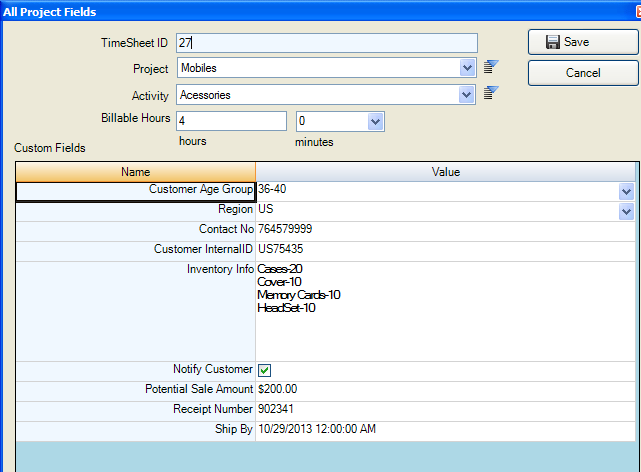
Custom fields in Statistics