< Back
You are here:
When you start Outlook, you get a message ‘Outlook experienced a serious problem with the ‘Some add-in’. If you have sent his message multiple times, you should disable this add-in and check to see if an update is available. Do you want to disable this add-in?’
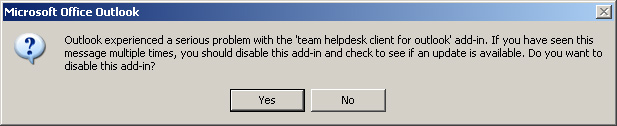
Workaround/Fix:
When it prompts if to disable the ‘some add-in’, click Yes. And go to Add-in tabs, and below, select the ‘Disabled Items’ from the ‘Manage’ drop down, and click ‘Go…’ button.
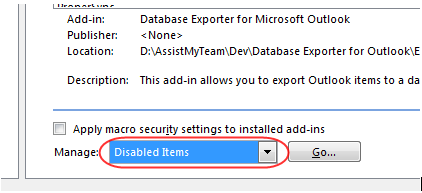
From the ‘Disabled Items’ box, select the ‘Some Add-in’ and click ‘Enable’ button.
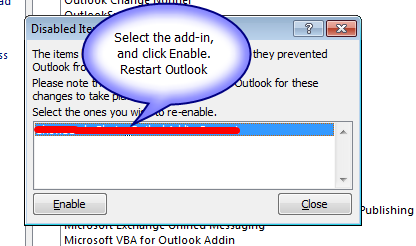
Restart Outlook. Now, there should be no prompt to disable that particular add-in.
