By default, PDF documents created instantly from files in your Windows Explorer using the ‘Instant FileName.pdf’ menu will not have any watermark nor will be password protected or have any restrictions. That’s the limitation when you want an instant PDF created as it won’t give you the choice to choose one or more. However, you can overcome this with a profile. A profile is a series of configuration or choices about watermark, security or page. To learn more on Profile, refer to How to create and use profile to set watermark, password or page size to PDFs?
By creating a profile for the watermark, security or page choices, you can set it as default for ‘Instant FileName.pdf’ menu workflow under Settings > Default Profiles tab
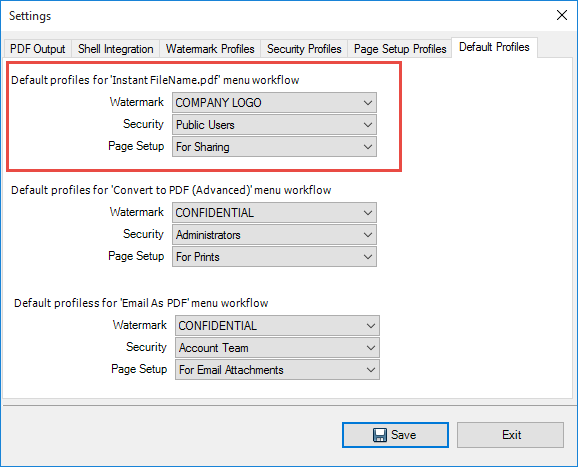
By associated a particular profile (Watermark, Security or Page) with a PDF production mode, you can produce PDF contents that are secure, consistent and customized to your choice and purpose – without having to set each of it manually.
