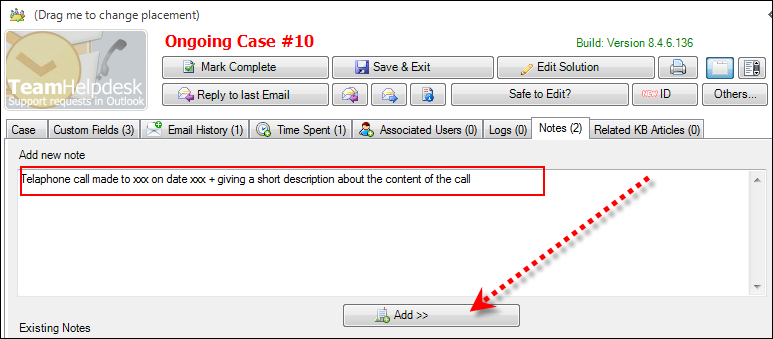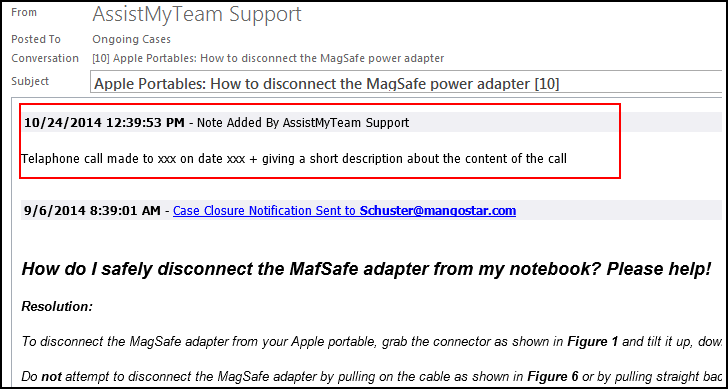< Back
You are here:
If you need to add/edit more information to an existing case you can achieve by following the two ways.
1.Adding more information manually to an existing case: Just click the ‘Edit Solution’ button on the case form (top section) and you should be able to directly add/edit the case conversation field (body field) of the case.
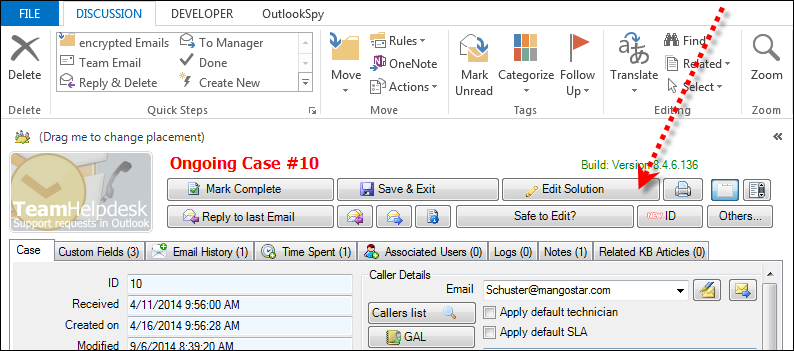
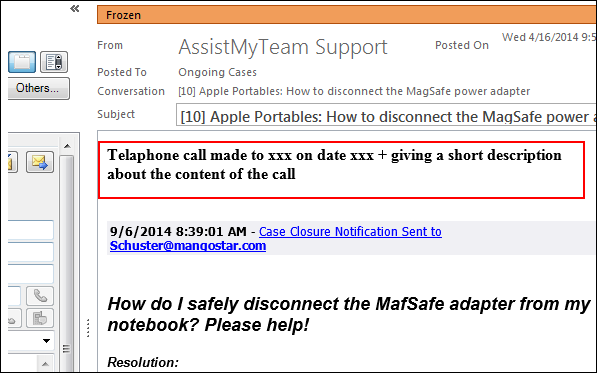
2.Another way is to go to the Notes tab of the case form, and enter your new note, and press ‘Add >>’ button. Doing this, will add the note to the conversation threading field (body field).