With PDF Converter app, you can produce PDF document that requires a user to type in a password to open it in PDF reader software. This is usually known as ‘Document Open Password’ or ‘User Password’. Here is how.
Right-click a file and click ‘Convert to PDF (Advanced)’ from the context menu. And click the ‘Security‘ button in the advanced mode panel (as shown below).
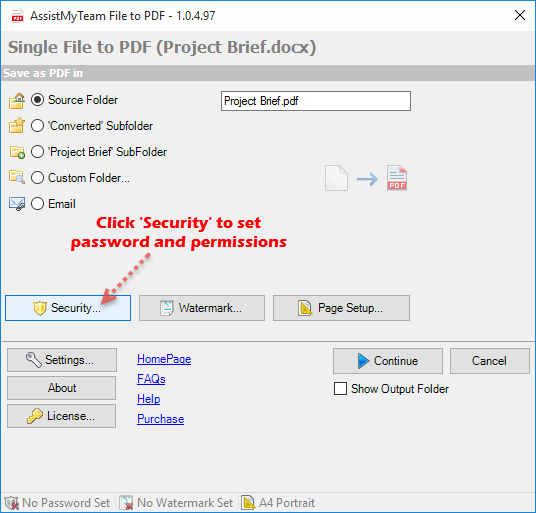
The security panel option shows up and has two sections – Document Open and Permissions.
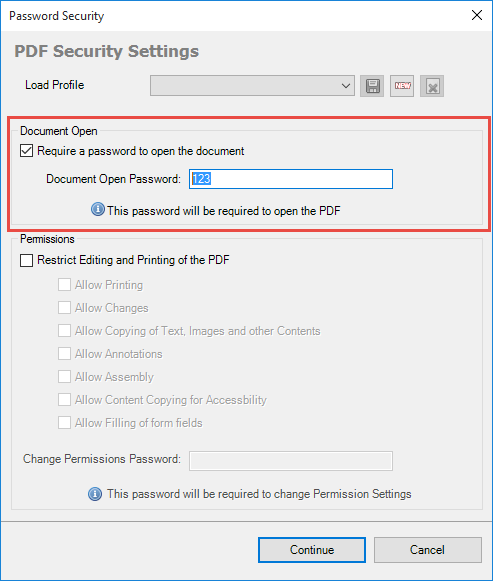
Under ‘Document Open‘ section, check the option ‘Require a password to open the document’ to set a password that will be required by your recipients for opening and viewing in PDF Reader. And type the password in the box.
So when any user tries to open such PDF documents in their PDF reader software, it will prompt for this password.
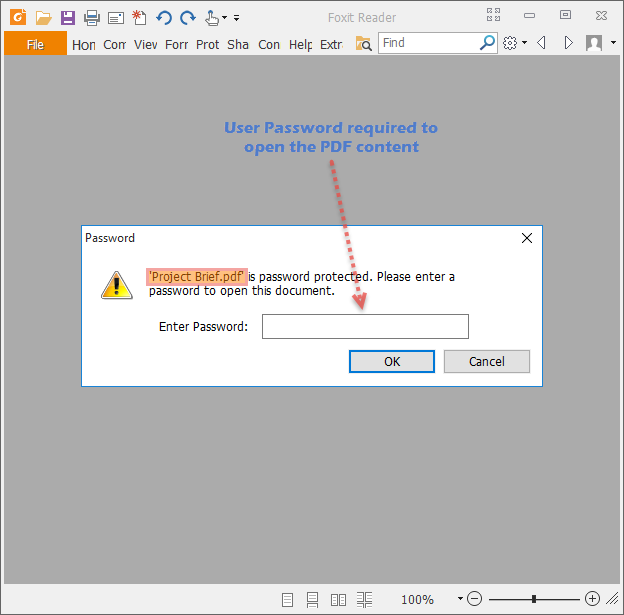
This is the simplest way to filter out your intended recipients from malicious users. With a password, your PDF content is locked and act as a first security layer to secure your information.
