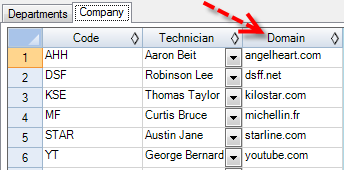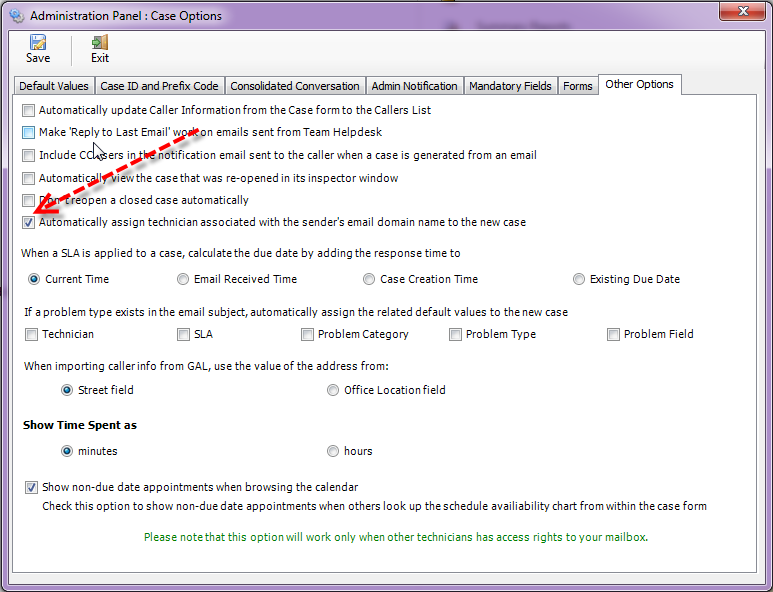< Back
You are here:
You can configure Helpdesk to automatically assign default technician to a case based on the sender’s domain address e.g. sender@somecompany.com
Add company details under Helpdesk Manager > Callers List > company list tab. And add @somecompany.com in the domain column and also specify default technician for that company. And then go to Helpdesk for Outlook Manager > Case Options > Other Options tab, and enable ‘Automatically assign technician associated with the sender’s email domain name to the new case’.