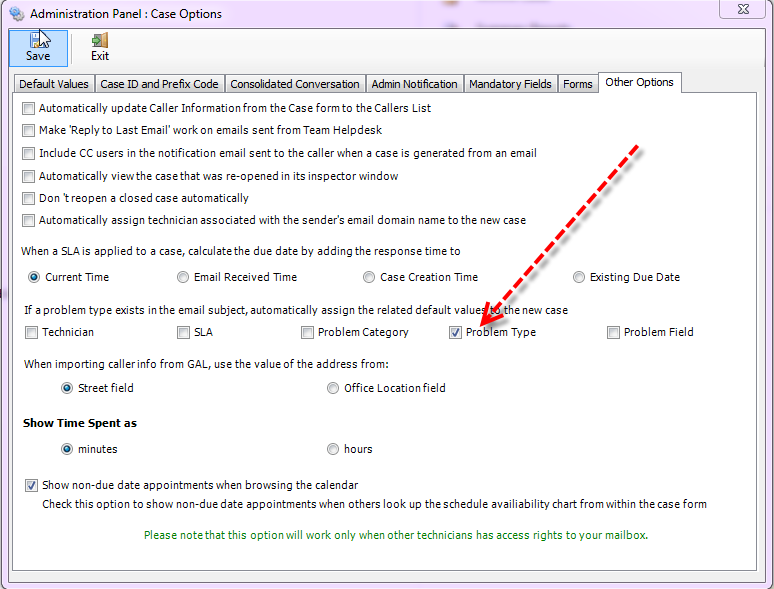< Back
You are here:
It is possible for Helpdesk add-in to automatically search for the existence of problem type keyword in the email subject and assign as default values to the case. Here is how:
Go to Helpdesk Manager > Case Options > Other Options tab, in the section ‘If a problem type exists in the email subject, automatically assign the related default values to the new case’, choose the default values of the fields to be applied to the case. That is, if a problem type exists in the subject, Helpdesk would assign the associated/default values of the technician, problem category etc. to the new case automatically.