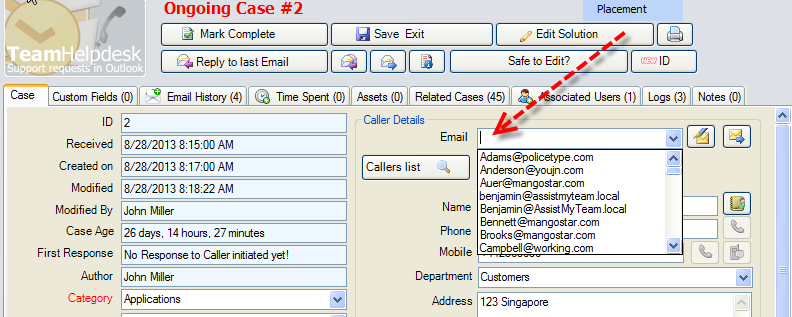< Back
You are here:
You can limit your agents from entering their own values in the drop fields of the case form in Outlook.
Go to Helpdesk Manager > Case Options > Fields tab, section ‘Limit user from entering their own value in the following drop down fields’. Check the particular drop down fields that you only want users to be able to choose from the drop down and prevent entering their own.
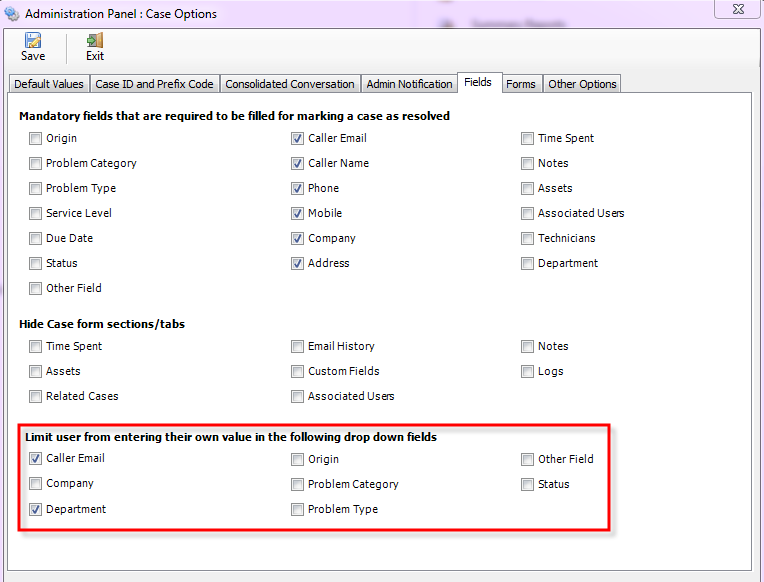
Non-editable drop down list
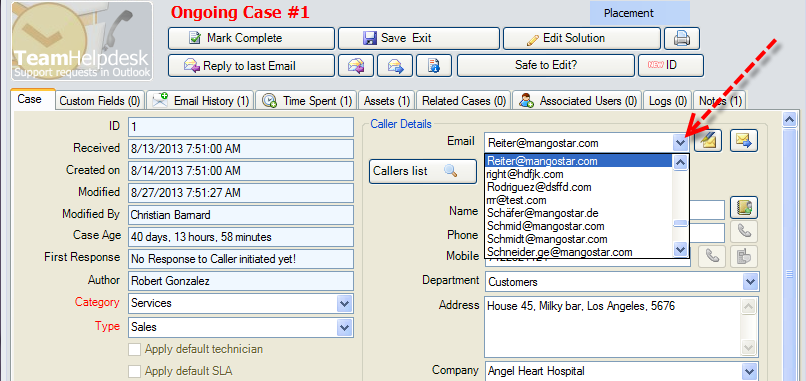
Editable drop down list