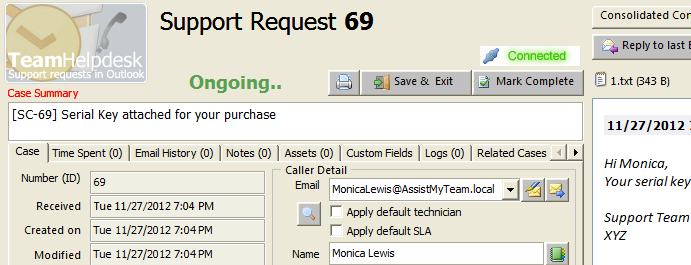Sometimes, the helpdesk team may need to initiate or start a case without a request directly from a user. For example, you send an user the serial number for a software they have purchased not because of a request they sent in. So, typically, in such scenario, you are initiating the communication by sending them an e-mail that says “Your key is xxxxxxx and here is a link to the software”. At the same time, you want a case to be opened based on that email sent to them.
Previously, the issue is that while yes, you can open a new empty case you have to first open the new case, which then e-mails the user telling them a new case has been opened. This will make no sense to the user because they didn’t send in a request and they will just get the template case opening e-mail. Then you would have to open up the case/ticket so that you can reply to the form e-mail/new case opening just to give them the initial information with their key/link to the software.
To overcome this usability aspect, we have provided a check option ‘New Case’ in the compose window of the email. So, when you enable this option, and press ‘Send’ button, the email will be sent successfully to the caller/contact. At the same time, Team Helpdesk will raise a new case based on that email, with populating the caller details and the description of the problem/email.
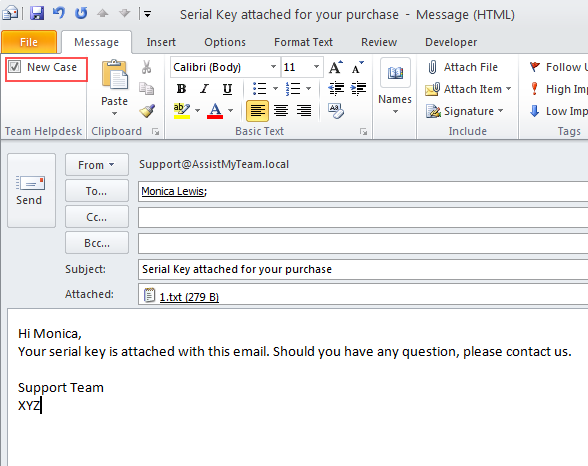
A new case is raised based on that email sent to the caller/contact.