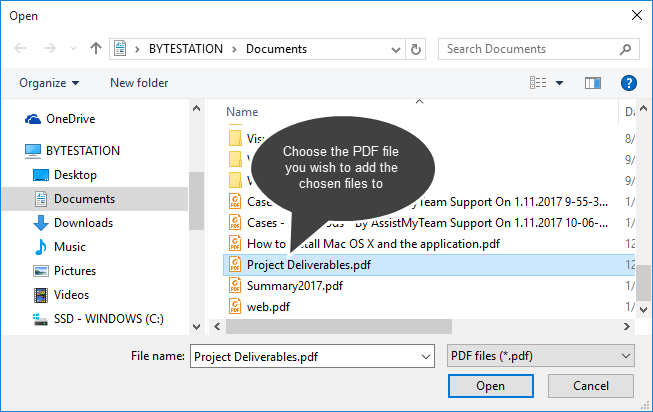There comes a time when you may have an existing PDF document that needs to include additional pages from another file, which may itself can be a PDF or other type or format. With PDF Converter app, you can add any kind of file types or formats or even a ZIP file to an existing PDF document, and it will automatically convert all the files to PDF pages before adding them to the parent existing PDF document. This whole process is seamless to the user and you may not notice the complex algorithms happening beneath.
To add or append files to an existing PDF, under Windows Explorer, simply right-click the files (that you wish to add/append to) and click ‘Append to Existing PDF’ menu.
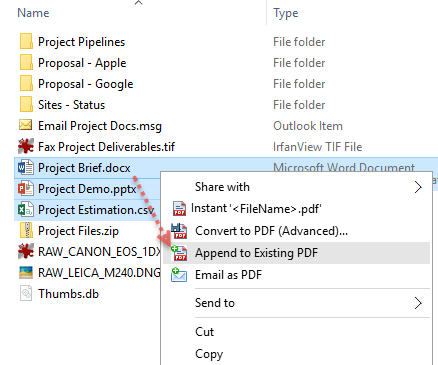
The app will prompt you to choose an existing PDF file from your disk to which the chosen files will be added to. No matter what file types you have chosen, the app will convert each of the file to PDF before inserting to the parent PDF file.