< Back
You are here:
Consider a scenario where you need to send a customer, a quotation for multiple products, some brochures for the quoted products, specification docs etc. With File to PDF app, you can process all these documents to PDFs and attach it to an email automatically – all in a click. Simply, right-click the documents under Windows Explorer and click ‘Email as PDF’ menu.
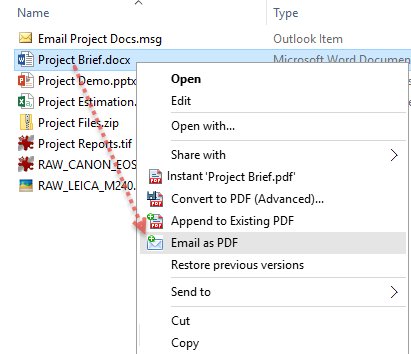
It will automatically convert the selected files to PDFs before attaching to a new email compose window. Note, this feature only works if Microsoft Outlook is installed.

Have not tried PDF Converter for Windows yet?
Download and install PDF Converter tool today to add the much needed ‘Save As PDF’ feature to Windows Explorer. Convert and Save documents of all kinds to PDF files or combine many into one long PDF file - just in a click!
