Issue Tracker failed to send out outgoing emails using a specified common account. How do I fix it?
If you have configured Team Issue Tracker to send out outgoing emails including automated notifications from a common account, say, ‘Support‘ (support@mycompany.com), there are few pointers you would need to keep in mind, so that Team Issue Tracker can use this specified account in the From: field of the outgoing email:
Point 1.
Verify that you and other helpdesk staffs have ‘Send on Behalf‘ permission over this specified common mailbox. You do that from the windows server: Active Directory Users and Computers > Common account > Properties > Exchange General > Delivery Options.
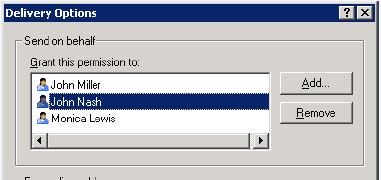
Point 2.
Make sure there is no Exchange name conflict. What it means is, if the common account name specified under Outlook > Team Issue Tracker toolbar > Team Settings menu >Advanced Team Options > Automation tab is ‘Support‘, and if you have one or more mailbox accounts in your Active Directory having the same word ‘Support‘, eg. ‘Support IT‘, ‘Support Sales‘, this may lead to Outlook not able to relate to a particular account and thus leading to a name resolution conflict.
You can easily replicate this scenario in your Outlook (outside of Team Issue Tracler). Compose a new email and enter the common account name (that was specified in Outlook >Team Issue Tracker > Team Settings menu >Advanced Team Options > Automation tab) into the ‘To’ field of the email. Press send. Outlook will try to resolve the name specified under the ‘To’ field. However, if you have one or more accounts (in Active Directory) having the same word, the name resolution function would fail an Outlook will display this ‘Check Names‘ popup dialog, listing all the similar accounts. All you need to do is select one of the them.
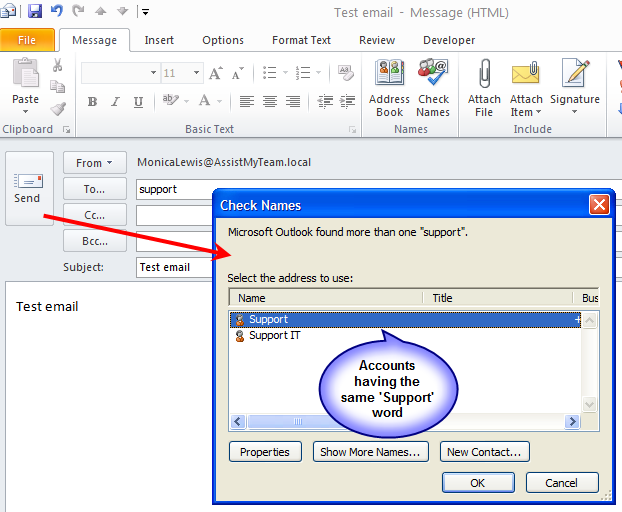
So, when such names resolution conflict occurs, Team Issue Tracker will not show this ‘Check Names‘ dialog box, unlike Outlook. Instead, Team Issue Tracker will use the default personal account of the Outlook profile in the from field of the outgoing email.
So, how do we fix this? It is simple. Either you rename the similar accounts or delete them. For example, if ‘Support‘ account was specified under Team Issue Tracker for outgoing emails, then rename your other accounts, say ‘Support IT‘ to like ‘SupportIT‘, and ‘Support Sales‘ to ‘SupportSales‘. Doing this would effectively remove the names resolution conflict.
