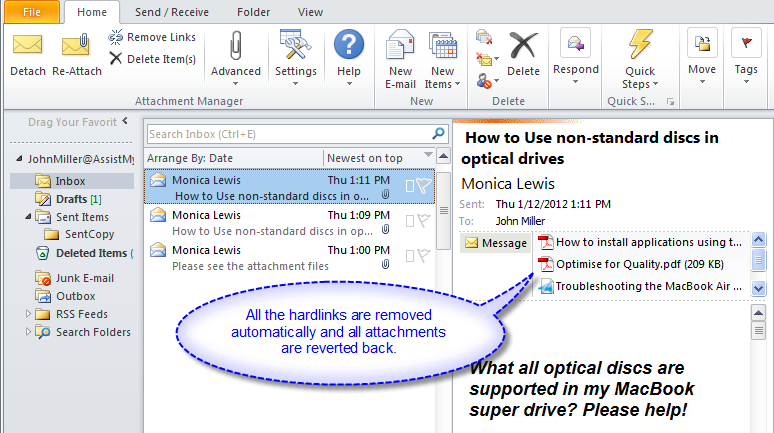< Back
You are here:
If for any reason you want to re-attach all the detached files back to the original emails, you can simply use the ‘Re-Attach’ function. All attachment would be reverted back to the email and the hyper links from the body of the email will be automatically removed, as a consequence.
Steps:
1. Select an email with attachment detach to a file Folder.
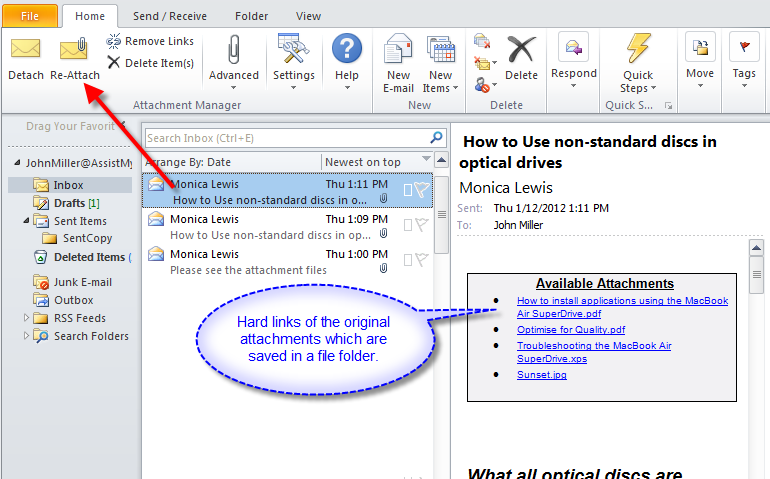
2. Click the ‘Re-Attach’ button in Attachment Manager Toolbar or ribbon.