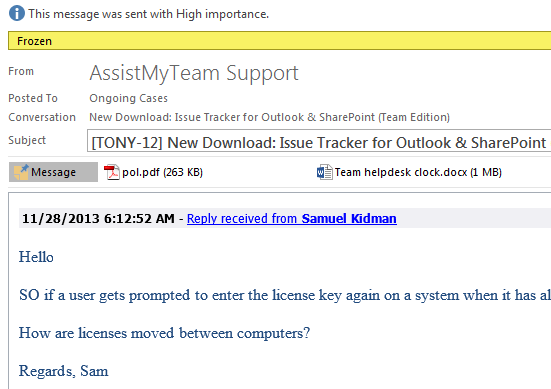A new column ‘Color Code‘ is added to Helpdesk Manager > Problems List > Statuses List. You can choose from one of the 20 colors supported by Outlook for color coding Outlook items (via Categories field of the Outlook item). To specify a color code for a status, double-click the corresponding second cell (color code column).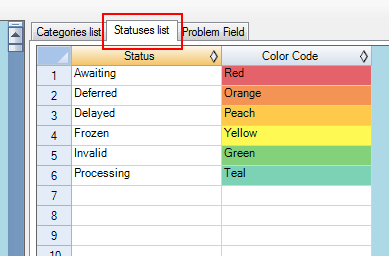
And then you need to enable the option ‘Allow Color Coding of Case items based on the status of the case’ from Helpdesk Manager > Automation Options > Other Information tab. So, when you set the status of the case or when the add-in does that automatically using the default status values set for various events, you will see that the categories column of the case item has color-coded status.
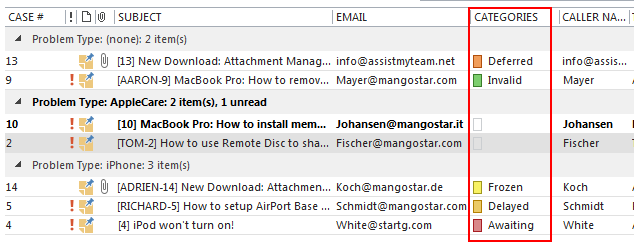
And if you preview the case or view it in the case form, you will also see the color bar in the header.