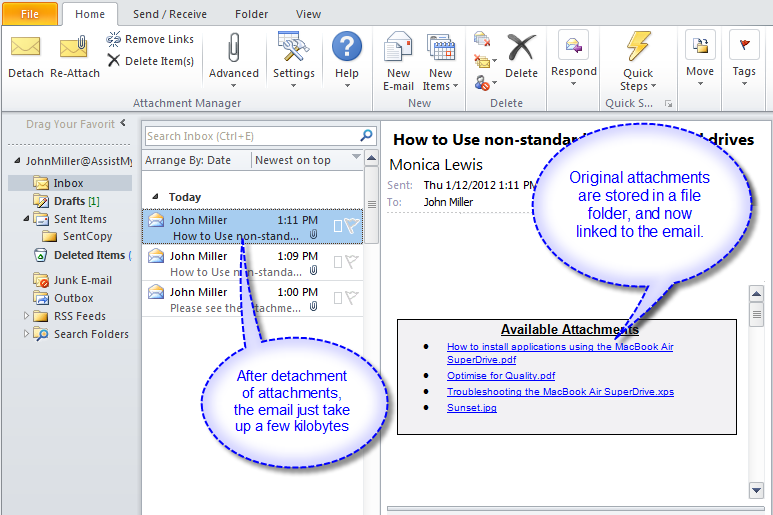Once attachments are separated from the emails, it will leave behind the hard link of the attachments in the email (in the form of hyperlinks) for easy retrieval and access. So, you need not search for the attachment in window folder.
For example, below is Inbox folder just before detaching the attachments of the email selected:
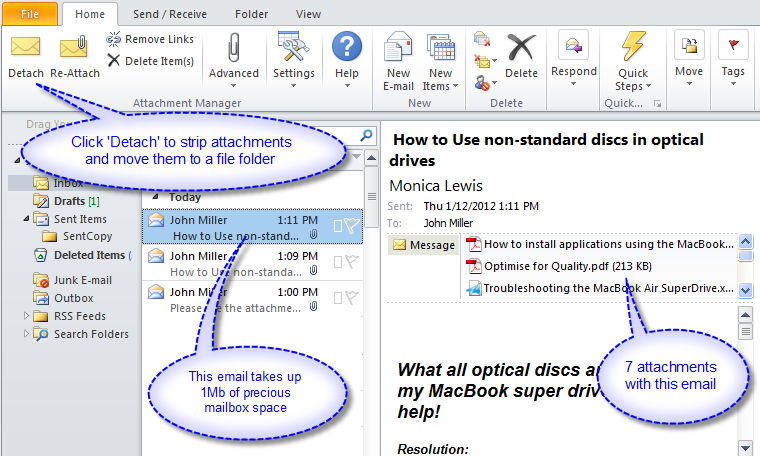
Click ‘Detach’ to strip attachments from the email selected and move them to a file folder. When the attachment are detached, Original attachment will be stored in the file folder, leaving behind the hyperlinks to the detached attachments back to the email. With the help of these hyperlinks you can easily retrieve those email attachments whenever you need them, instead of searching in the windows folder.
Below is the Inbox folder with the processed email after the attachments are detached: